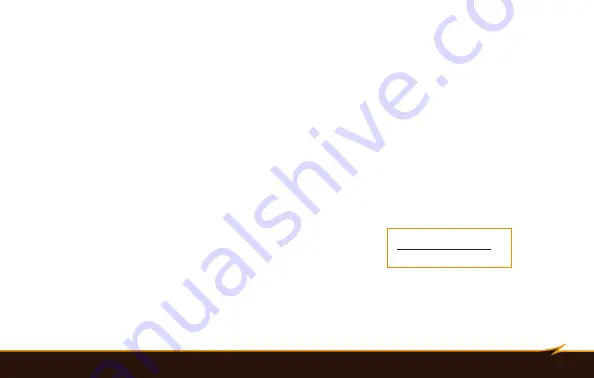
Stroboscopic Mode
|
21
2. Press the Set button to highlight the flash output power level, and adjust with the right and left arrows.
3. Press the Set button to confirm.
4. Press the F1 function button to change the Time. This will set the number of flashes that fire per
exposure. Use the right and left arrows to adjust the amount.
5. Press the Set button to confirm.
6. Press the F2 function button [Hz] to change the frequency, or the number of flashes per second. Use the
right and left arrows to adjust.
7. To confirm your settings, press the Set button.
8. Set your camera’s shutter speed to one second or slower.
9. Press the shutter button to fire a test shot. The flash will fire several bursts of light.
Tip:
To calculate the appropriate shutter speed, divide the number of flashes per frame by the frequency.
For example, if the number of flashes per frame is 10, and the frequency of the
flash is 5 Hz, then the shutter speed should be 2 seconds or slower.
Note:
See
Stroboscopic Reference
chart on (page 26) for the maximum number of flashes at various power/
frequency combinations.
10 flashes per frame
5 Hz
=2


























