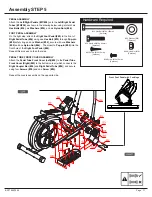BRT7989/7200
Page 22
Computer Operation
● HEART RATE CONTROL PROGRAM: TARGET HEART RATE
The user can set any target heart rate to do the exercise.
A. Press(or rotate) UP, DOWN button to select TARGET HEART RATE program.
B. Press ENTER to confirm your choice and enter time setting window.
C. The time display will flash, and then press(or rotate) UP, DOWN button to set the desired time to do the exercise.
Press ENTER to confirm the value.
D. The distance will flash, and then press(or rotate) UP, DOWN button to set up the desired distance value.
Press ENTER to confirm the value.
E. The calories will flash, and then press(or rotate) UP, DOWN button to set up the desired calories to be burnt.
Press ENTER to confirm the value.
F. The target heart rate will flash, and then press(or rotate) UP, DOWN button to set up your target heart rate.
Press ENTER to confirm the value.(See fig 32)
G. Press START/ STOP to begin exercise.
● User Profile Programs: CUSTOM1- CUSTOM4
A. Press(or rotate) UP, DOWN button to select the user.
B. Press ENTER to confirm your choice and enter into time setting window.
C. The time display will flash, and then press(or rotate) UP, DOWN button to set up the desired time to do the exercise.
Press ENTER to confirm the value.
D. The distance will flash, and then press(or rotate) UP, DOWN button to set up the desired distance value.
Press ENTER to confirm the value.
E. The calories will flash, and then press(or rotate) UP, DOWN button to set up the desired calories to be burnt.
Press ENTER to confirm the value.
F. The first resistance level will flash, and then press(or rotate) UP, DOWN button to set the desired load resistance.
Press ENTER to confirm. Then repeat the operation to set the resistance from 2 to 10. (See fig 33)
G. Press START/ STOP to begin exercise.
● Body Fat Measurement Program
A. Press(or rotate) UP, DOWN button to select BODY FAT TEST program (See fig 34)
B. Press ENTER to confirm your choice, and enter into height setting mode
C. The height display will flash, and then press(or rotate) UP, DOWN button to set up your height.
Press ENTER to confirm the value.(See fig 35)
D. The weight display will flash, and then press(or rotate) UP, DOWN button to set up your weight.
Press ENTER to confirm the value.(See fig 36)
fig 33
fig 35
fig 34
fig 36
NOTE:
During exercise, the user's heart rate value depends on resistance level and speed. The
heart rate control program is to ensure your heart rate within the preset value. When the
computer detect your current heart rate is higher than preset, it will decrease the resistance
level automatically or you may slow down exercise. If your current heart rate is lower than
preset, it will increase resistance and you may speed up.
ST OP
cm
DIST.
LEVEL
ST OP
TIME
CAL
WATT
M
M/H
ST OP
Kg
ST OP
cm