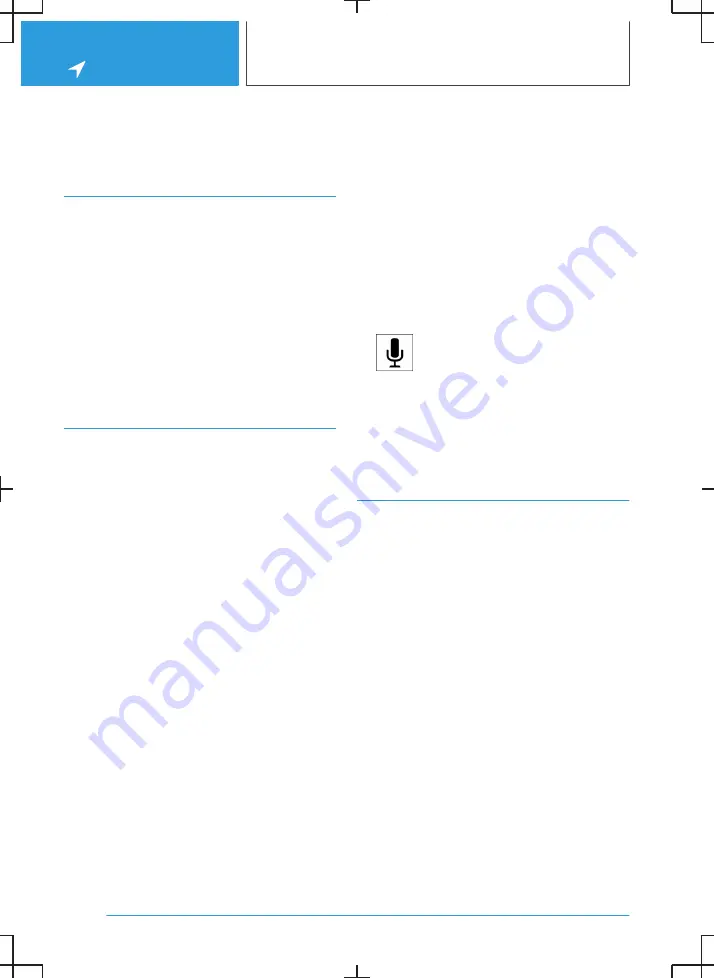
Destination entry
Vehicle equipment
This chapter describes equipment, systems and
functions which are offered or will be offered on
a model-specific basis, even if they are not inclu‐
ded in the vehicle in question.
For further information:
For detailed information about the described ve‐
hicle equipment, see Owner's Handbook for the
vehicle.
Destination entry by voice
control
General
When entering destinations using the voice con‐
trol system, it is possible to switch between
voice control and iDrive.
Say ›Voice commands‹ or ›Help‹ to have voice
command options read aloud.
For further information:
BMW Intelligent Personal Assistant, see Owner's
Handbook for the vehicle.
Saying a destination
▷
The desired destination can be entered in a
command or said aloud.
▷
For destinations within the same location, you
merely need to state the street. The system
will adopt the current location automatically.
▷
Points of interest can be searched for online
using natural speech interaction, for example
you can ask for restaurants nearby.
▷
It is possible to accept points of interest as a
destination, for example ›Drive me to the next
(parking lot | parking space)‹.
▷
The options for digit input depend on the
specific navigation data and the country and
language settings.
Starting route guidance via voice
control
1.
Press the button on the steering
wheel briefly.
2.
Say the desired destination.
The route guidance starts. A confirmation may
be required.
Destination entry
Principle
Destinations can be searched for online or
amongst the navigation data saved in the vehicle
by entering a sequence of letters or numbers.
General
The following information can be used for the
destination entry:
▷
Points of interest.
▷
Addresses.
▷
Contacts.
▷
GPS coordinates.
You can search for a location and street at the
same time. To do so, enter a sequence of letters
for the town name, then a space, and then a se‐
quence of letters for the street name.
The search shows suggestions which can be se‐
lected without having to enter letters or charac‐
ters. Depending on the equipment, frequent
Seite 8
NAVIGATION
Destination entry
10
Summary of Contents for i
Page 3: ...5...
Page 4: ...6...
Page 5: ...NAVIGATION Navigation system 8 Destination entry 10 Map 15 Settings 25 7...
Page 24: ...26...
Page 25: ...ENTERTAINMENT Entertainment system 28 Sound settings 30 Radio 32 Audio 34 27...
Page 36: ...38...
Page 37: ...COMMUNICATION Telephone 40 Services and applications 46 39...
Page 52: ...54...
Page 53: ...REFERENCE Everything from A to Z 56 55...
Page 57: ...BL5A38E2000W 01405A38E20 en...
Page 58: ......
Page 59: ......
Page 60: ......









































