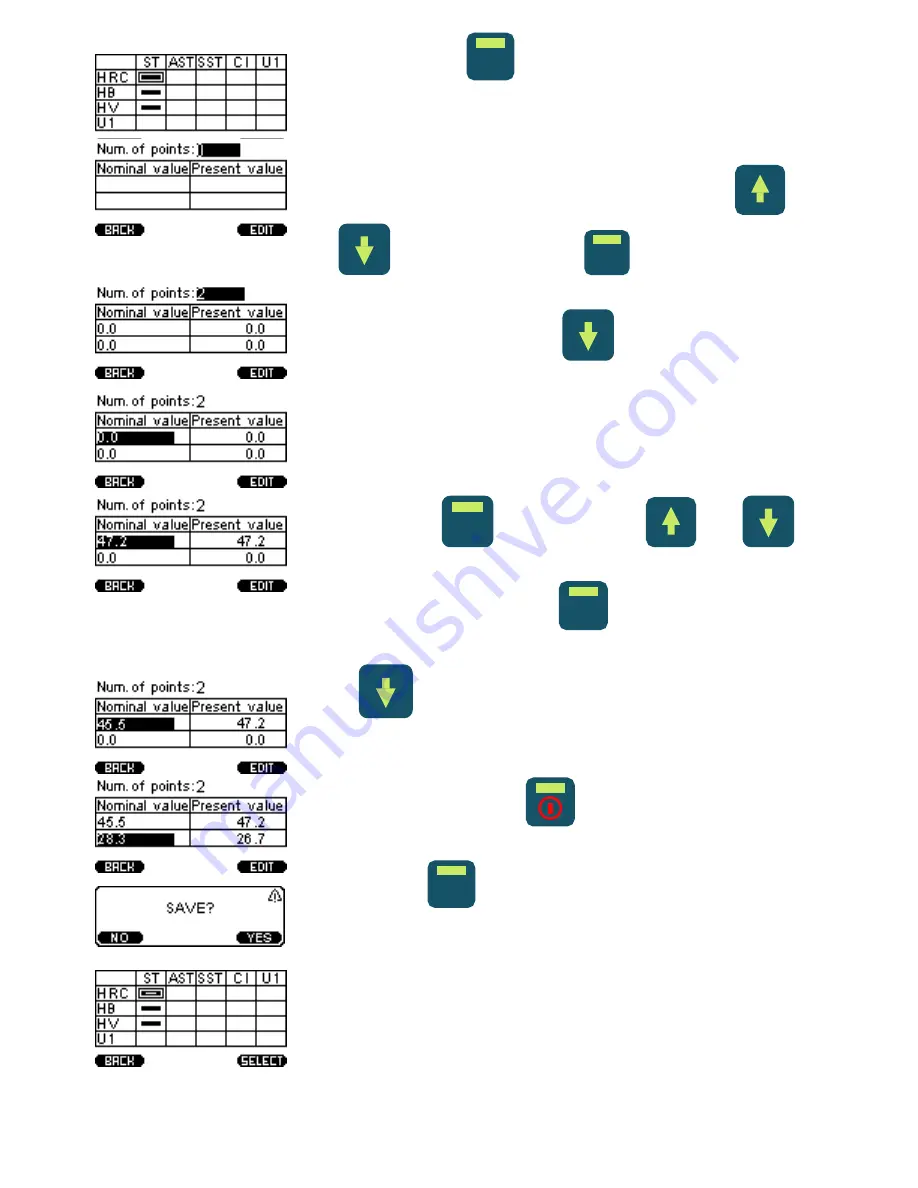
17
Press SELECT by
, and then select USER. The table
appears:
Press EDIT for select the number of calibration points, as
we have two sample - set 2 with pressing button
and
, then again EDIT by
:
Move the cursor by pressing
to select the first row
in the column Nominal value:
Take about 5 measurements on the first sample, the
instrument will display the average of the series in
accordance with the current calibration:
Press EDIT by
and by pressing
and
set the nominal value of the sample. To go to the next
digit number, press EDIT by
. After adjusting the
value of the first sample you get:
Press
to adjust the second sample value, and
perform the same operation. In the end, get:
To save, press BACK by
, window will appear:
Press YES by
. Calibration is saved. Select the
appropriate material and scale, and device is ready for
operation.
About the stored user calibration will symbolize the next
state of the cell:

















