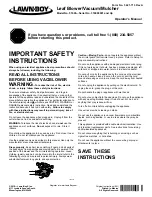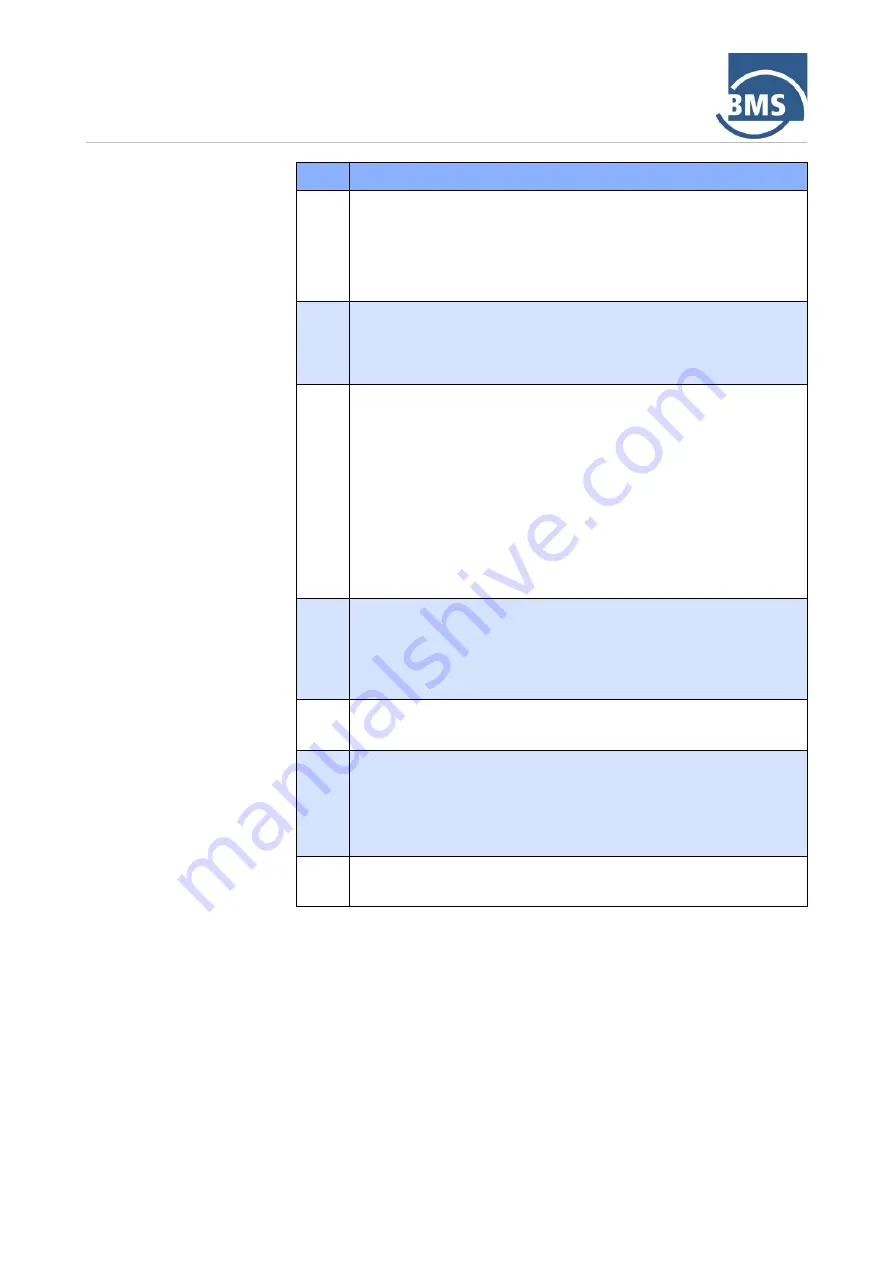
4
Layout and function
4.7
Menus
58
No.
Meaning
5
Load control display
−
Grey: The motor is switched off.
−
Yellow: While the motor is starting.
−
Green: While the motor is running.
6
Mixing unit control display
−
Grey: The mixing unit is switched off.
−
Green: The mixing unit is switched on.
7
Delivery control display
When the mixing time is switched on, the preset time is displayed
as a numerical value in seconds
−
Grey: The automatic delivery machine is switched off.
−
Flashing yellow: The mixing time is running out.
−
Yellow: When delivery is activated, the control indicator lights
up yellow until 2 bar minimum pressure is reached.
−
Green: When delivery is activated, the control indicator lights
up green after the minimum pressure is reached.
8
Power Mode
−
Standard operation: The OFF key is highlighted in grey.
−
Power mode: The key ON is highlighted in blue. The power
mode is activated
9
Fuel gauge
Shows the fill level in the tank in %.
10
Battery voltage
The battery voltage is displayed in V (Volt) as a numerical value
−
Green: The current battery voltage is OK
−
Yellow/red: The current battery voltage is too low.
11
Coolant temperature
Shows the coolant temperature in °C.
Summary of Contents for alpha CR
Page 6: ...Contents ...
Page 180: ...14 Appendix 14 1 Declaration of conformity 180 14 1 Declaration of conformity ...
Page 181: ...Appendix 14 Drawings 14 2 181 14 2 Drawings 14 2 1 BMS alpha CR standard ...
Page 182: ...14 Appendix 14 2 Drawings 182 14 2 2 BMS alpha CR B feeder ...
Page 183: ...Appendix 14 Drawings 14 2 183 14 2 3 BMS alpha CR B S feeder scraper ...
Page 185: ...Appendix 14 Circuit diagrams 14 3 185 ...
Page 186: ...14 Appendix 14 3 Circuit diagrams 186 ...