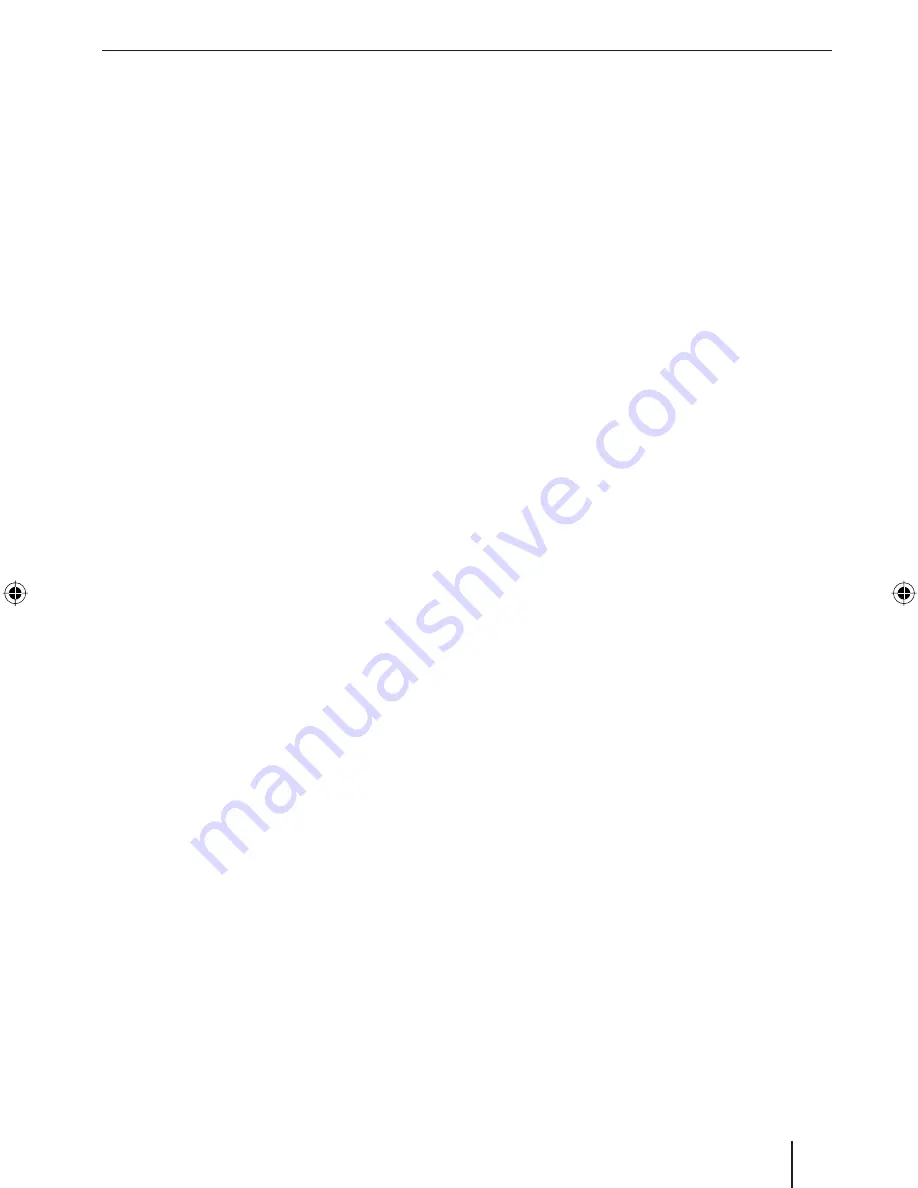
Device overview
3
1
Display (touchscreen)
: Simple and intuitive
operation by touching the buttons on the dis-
play.
2
VOL -
: Decreases the volume
3
On/Off switch
:
Long press (longer than 3 seconds):
Switches the device on or off.
Short press: Opens the main menu.
4
VOL +
: Increases the volume
5
Socket for additional external TMC antenna
(internal TMC antenna is present)
6
Socket for headphones
7
Memory card slot
8
Socket for power supply (battery charger or
charger cable for the cigarette lighter)
9
Battery compartment cover
:
Light sensor for automatic switching of day
and night display (top side)
;
Socket for additional external GPS antenna
(internal GPS antenna is present)
<
USB port for data transfer
=
Serial port
(for future expansions)
•
•
TravelP_300_lo_GB.indd 3
TravelP_300_lo_GB.indd 3
25.04.2008 13:22:55 Uhr
25.04.2008 13:22:55 Uhr


















