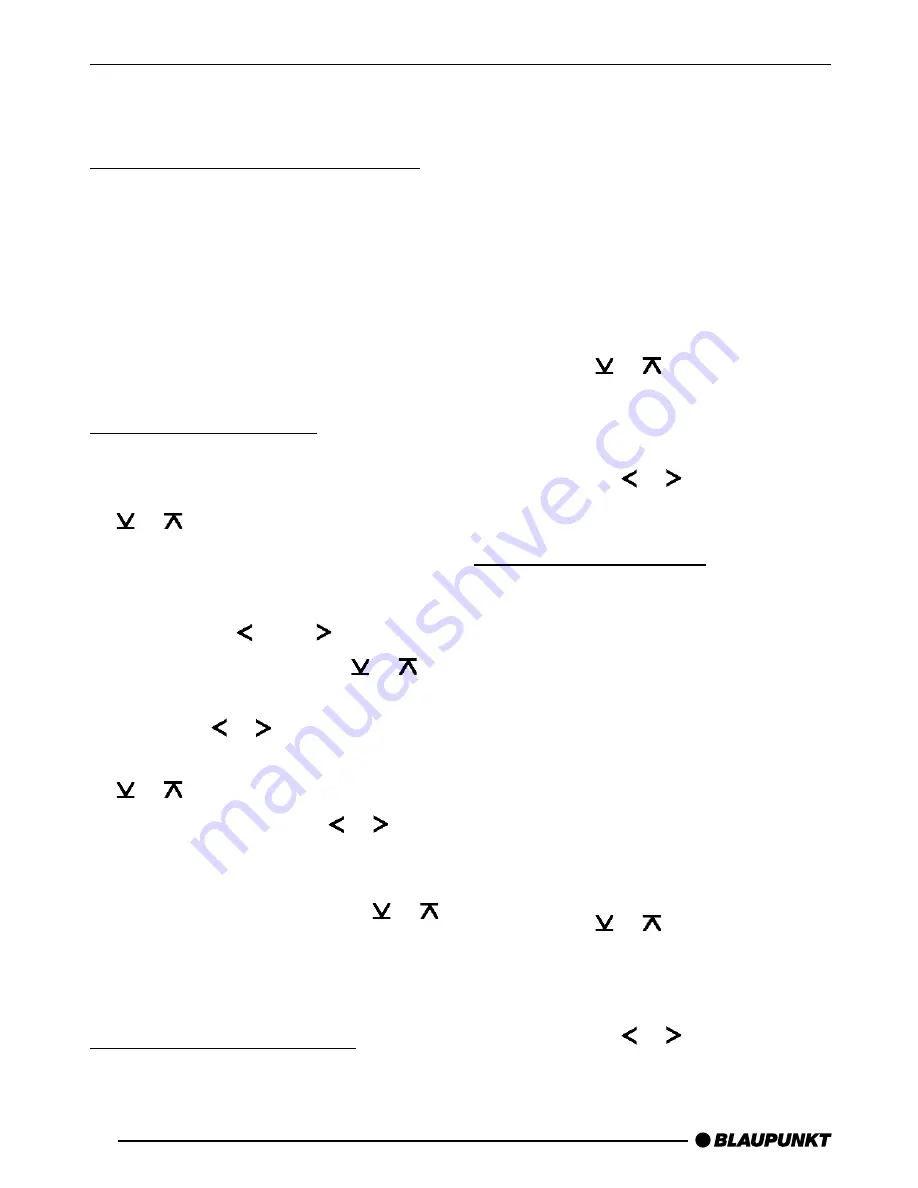
24
➮
Set the equalizer values as de-
scribed under “What to do”.
Switching the equalizer on/off
➮
To switch on the equalizer, hold
down the DEQ button
<
until EQ
lights up on the display “EQ ON” is
briefly displayed.
➮
To switch on the equalizer, hold
down the DEQ button
<
until EQ
disappears from the display “EQ
OFF” is briefly displayed.
Setting the equalizer
➮
Press the DEQ button
<
.
➮
Select “DIGITAL EQ” using the
or button
:
.
➮
Select the equalizer “USER EQ1”,
“USER EQ2” or “USER EQ3”,
which you would like to set by
pressing the or the button
:
.
➮
Select the filter using the or
button
:
.
➮
Press the or button
:
.
➮
To select the frequency, press the
or button
:
.
➮
Set the level using the or but-
ton
:
.
➮
To select the next filter, first press
the OK button
;
, then the or
button
:
.
➮
When all the settings have been se-
lected, press the DEQ button
<
.
Selecting sound presets
Sound presets can also be selected for
the following music styles
●
CLASSIC
●
POP
●
JAZZ
●
ROCK
●
TECHNO
●
SPEECH
Settings for these musical styles have
already been programmed.
➮
Press the DEQ button
<
.
➮
Press the or button
:
repeat-
edly until “SND PRESETS” ap-
pears on the display.
➮
Select the desired musical style by
pressing the or button
:
.
➮
Press the DEQ button
<
or OK
;
.
Selecting car presets
Sound presets can also be selected for
the following types of vehicle.
●
COMPACT
●
LIMOUSINE
●
VAN
●
ROADSTER
●
MINI
●
TRUCK
Settings have already been pro-
grammed for these types of vehicle.
➮
Press the DEQ button
<
.
➮
Press the or button
:
repeat-
edly until “CAR PRESETS” ap-
pears on the display.
➮
Select the desired sound preset by
pressing the or button
:
.
➮
Press the DEQ button
<
or OK
;
.
EQUALIZER











































