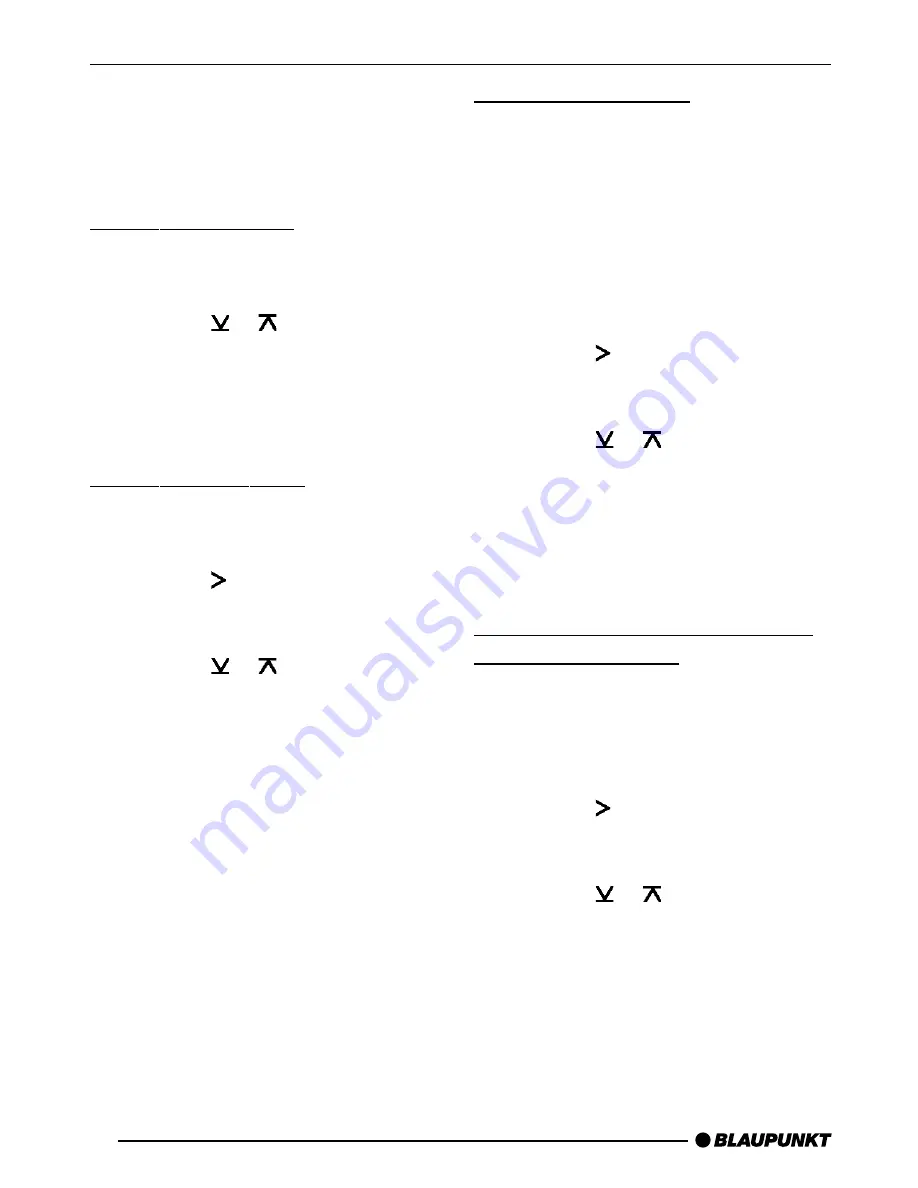
22
Tone and volume balance
You can adjust the sound settings for
each source separately (radio, CD, CD
changer/Compact Drive MP3 and AUX).
Adjusting the bass
➮
Press the AUDIO
=
button.
“BASS” appears on the display.
➮
Press the or button
:
to set
the bass.
➮
Press the AUDIO button
=
or OK
;
once you have completed the
setting.
Adjusting the treble
➮
Press the AUDIO
=
button.
“BASS” appears on the display.
➮
Press the button
:
repeatedly
until “TREBLE” appears on the dis-
play.
➮
Press the or button
:
to set
the treble.
➮
Press the AUDIO button
=
or OK
;
once you have completed the
setting.
Setting the X-BASS
X-BASS means that the bass is raised
to a comfortable level at lower volume
levels. You can adjust the X-BASS func-
tion individually for all audio sources.
When X-BASS is activated, the X-BASS
symbol lights up on the display.
➮
Press the AUDIO button
=
.
“BASS” appears on the display.
➮
Press the button
:
repeatedly
until “X-BASS” appears on the dis-
play.
➮
Press the or button
:
to se-
lect X-BASS.
“XBASS 0” means that X-BASS is
switched off.
➮
After completing the setting, press
the AUDIO button
=
or OK
;
.
Setting the volume distribution
left/right (balance)
➮
To set the volume distribution left/
right (balance), press the AUDIO
=
button.
“BASS” appears on the display.
➮
Press the button
:
repeatedly
until “BALANCE” appears on the
display.
➮
Press the or button
:
to set
the volume distribution left/right.
➮
Press the AUDIO button
=
or OK
;
once you have completed the
setting.
TONE AND VOLUME BALANCE













































