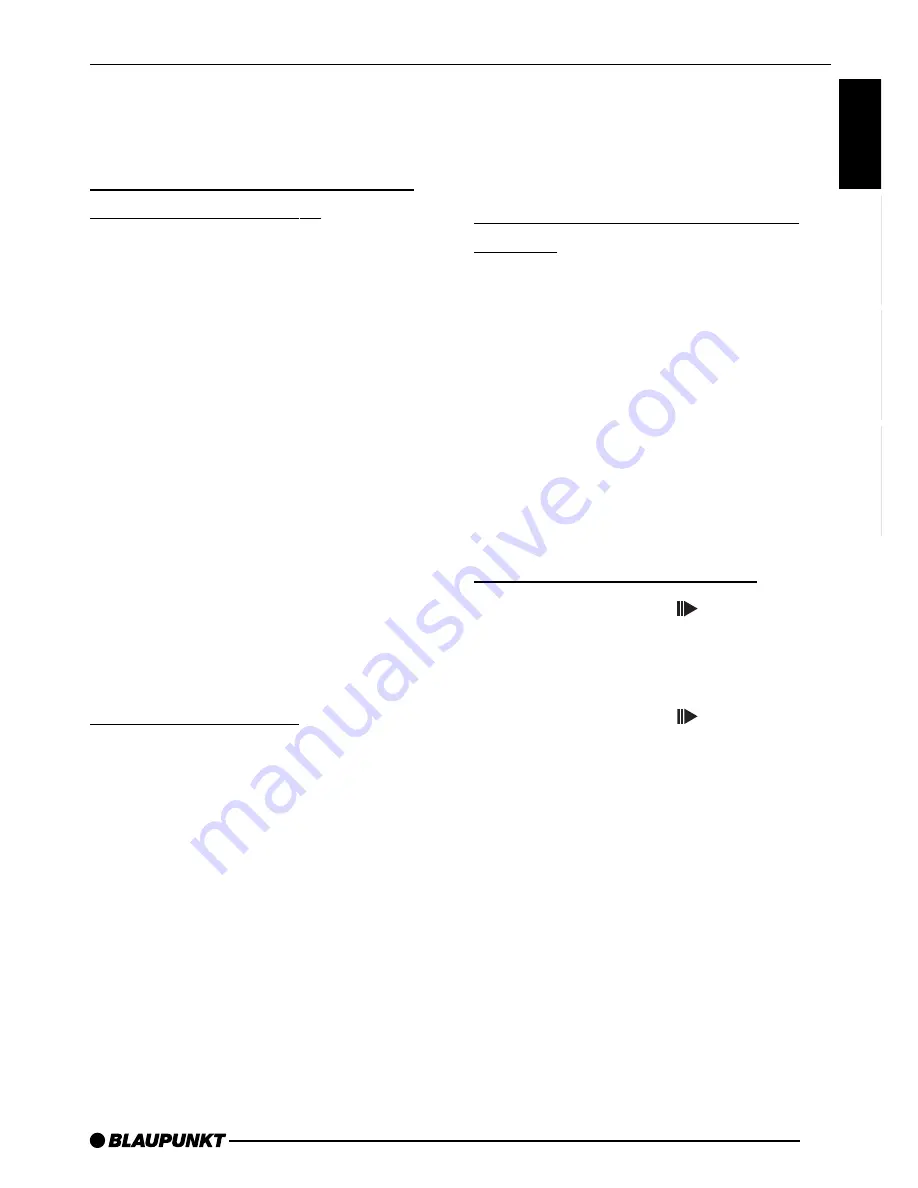
19
FRANÇAIS
ENGLISH
ESP
AÑOL
PORTUGUÊS
more than two seconds until the
desired elements appear on the
display.
Repeating individual tracks or
whole CDs (REPEAT)
➮
To repeat the current track, press
the button 4 RPT
>
briefly.
“REPEAT TRCK” appears briefly on the
display and RPT lights up.
➮
To repeat play of the entire CD,
press the button 4 RPT
>
once
again.
“REPEAT DISC” appears briefly on the
display and RPT lights up.
Stopping REPEAT
➮
To stop the repeat function for the
current track or CD,
press the button 4 RPT
>
repeat-
edly until “REPEAT OFF” appears
briefly on the display and RPT
goes out.
Random play (MIX)
➮
To play the tracks on the current
CD in random order, press the but-
ton 5 MIX
>
.
“MIX CD” appears briefly on the display
and MIX lights up.
➮
To play the tracks of all the inserted
CDs in random order, press the
button 5 MIX
>
once again.
“MIX ALL” appears briefly on the dis-
play and MIX lights up.
Stopping MIX
➮
Press the button 5 MIX
>
until
“MIX OFF” appears briefly on the
display and MIX goes out.
Scanning all tracks on all CDs
(SCAN)
➮
To listen in briefly to all the tracks
on all inserted CDs in ascending
order, hold down the OK button
;
for more than two seconds.
“SCAN” appears on the display.
Stopping SCAN
➮
To stop scanning, press the OK
button
;
briefly.
The track currently being scanned then
continues play.
Interrupting Play (PAUSE)
➮
Press the button 1
>
.
“PAUSE” appears on the display.
Ending Pause
➮
Press the button 1
>
during the
pause.
Play then resumes.
CD CHANGER MODE
















































