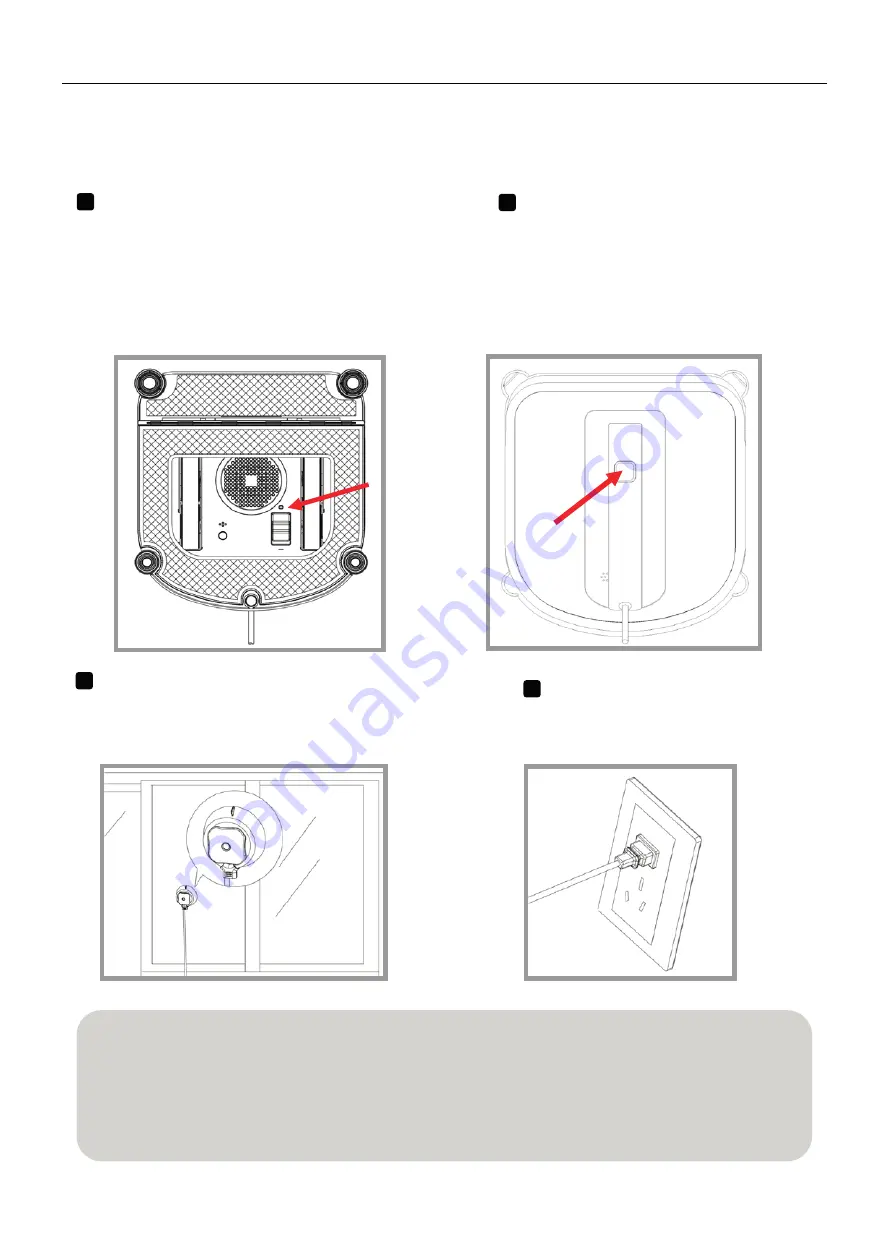
9
3.9 Stop
When the robot completes its cleaning cycle, it returns to the place it started and beeps.
CAUTION:
If the Robot has a problem and the alarm Light flashes RED, please firstly check if the powerc
ord connected well and if the robot is powered on. The LED light should be in blue color if the p
ower connection is good, and it will automatically start cleaning. If the RED light keeps flashing
though power connection is good, please use remote control direction button to operate robot to
leave current position. When the blue light turns solid, press START/PAUSE button to restart.
2
Power OFF
Move the Power Switch to the "o"
position.
3
Remove the Safety Pod.
Polish away any marks left on the glass
from the Safety Pod
’
s removal with the
provided Finishing Cloth.
4
Unplug Robot
1
Remove Robot
Grasp robot’s Handle. Press and hold for
approximately 5 seconds and the fan will
stop. Remove robot from the window.
Polish away any marks left on the glass
with robot’s removal with a mopping
cloth.
3. Operating XWIN





























