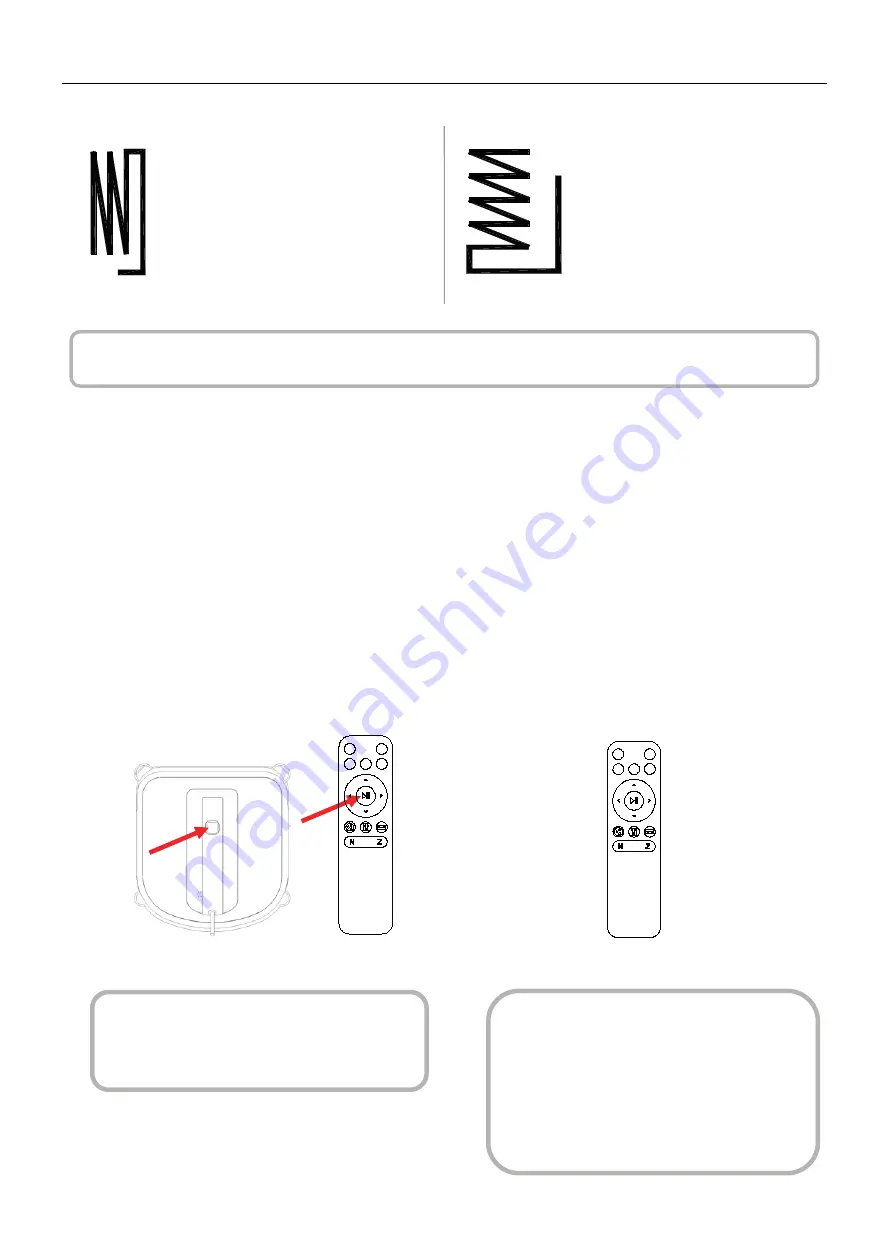
8
Follow above preparation steps and stick the robot onto window glass.
1. Press the robots left rear bumper without release, at the same time press the START/PAUSE button on
robot handle. The START/PAUSE button will begin to twinkle between blue and red light. Then release your
two hands.
2. Press the “ Z ” and "Repeat Clean" button on the remote control at the same time.
3. The START/PAUSE button will turns to solid red light. At the same time the speaker will buzz. It means
the remote control successfully matched code with the robot.
3.8 Pause
" N " Cleaning Mode is Best
for tall windows robot cleans in an "
N " path.
" Z " Cleaning Mode is best
for wide windows. Robot
cleans in a " Z " path.
CAUTION: If the remote control is not able to command the robot. Please check below steps match
code for robot and the remote control.
Direct robot to move forward, backward,
left and right using the Direction Control
buttons on the Remote Control when
Paused. Robot cleans when the direction
control buttons are used. Switch to a
different Cleaning Mode using the Cleaning
Mode Buttons on the Remote Control
when Paused.
Pause robot during cleaning by pressing the
START/PAUSE button on the robot or on the
Remote Control.
3. Operating XWIN
















