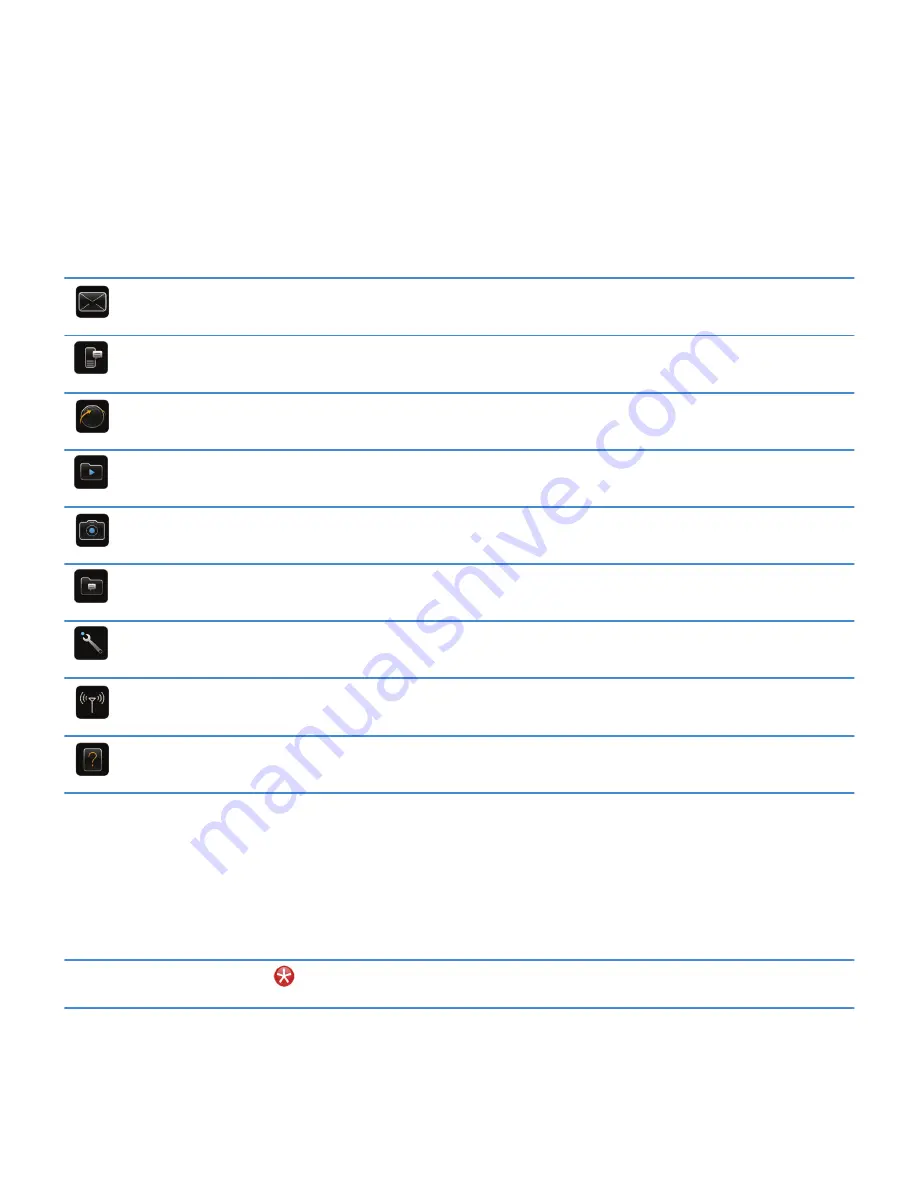
Applications
Get started with some of these great applications.
Messages
Send emails, PIN messages, and more.
Text Messages
Send text messages.
Browser
Browse websites.
Media
See saved pictures, play songs, and more.
Camera (if supported)
Take pictures.
Instant Messaging
Chat with friends or colleagues.
Options
Set your device options. You can find more options in each application menu.
Manage Connections
Set up wireless connections, such as a Bluetooth® connection.
Help
Find the user guide here or click Help in a menu.
Tips: Managing indicators
Indicators tell you that there is something new or updated, such as a new message, voice message, or feed, or they inform you
of the status of something, such as the battery or network connection. Indicators often appear on app icons, new content
within apps, and at the top of the Home screen.
Remove the new item indicator
Open each item that has this indicator. For example, to remove
it from the Messages icon, click the icon.
User Guide
Quick Help
17






























