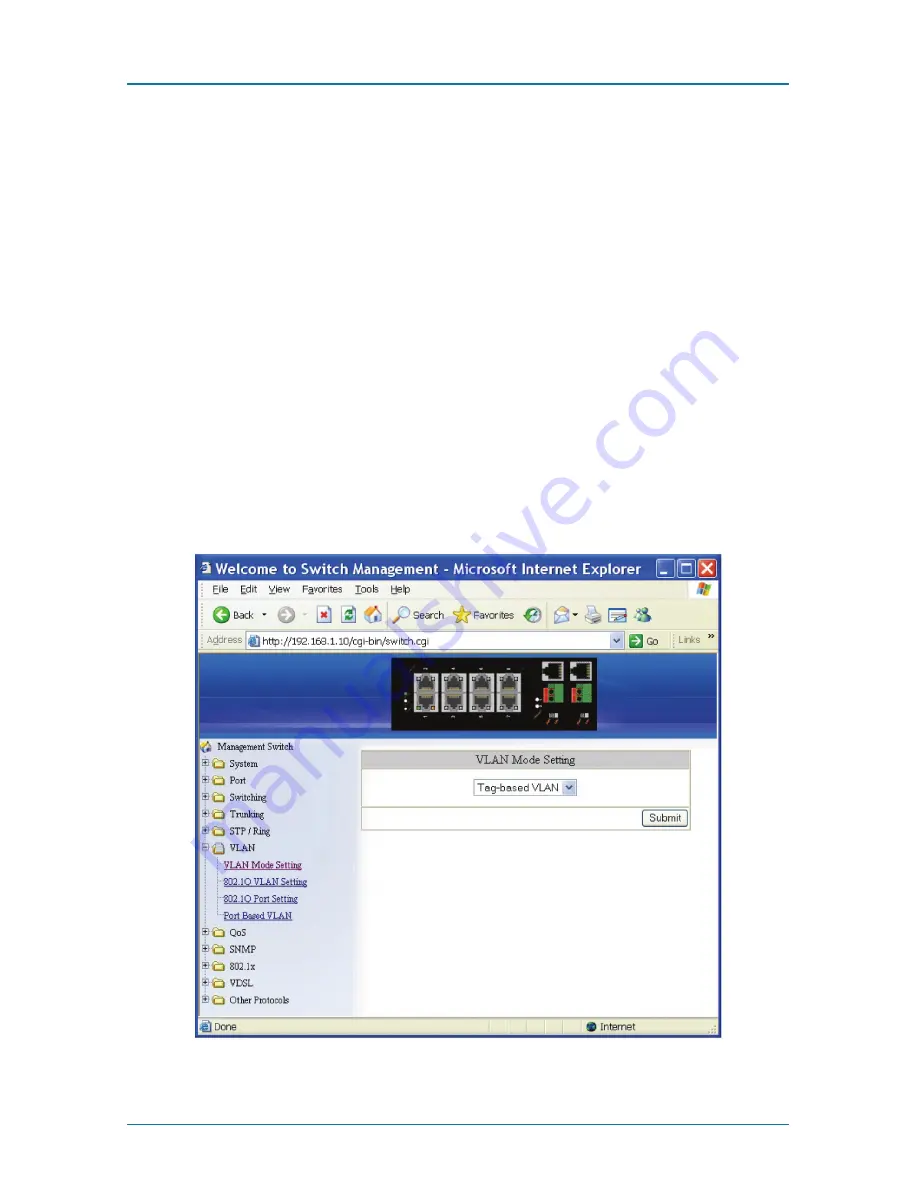
Page 73
724-746-5500 | blackbox.com
LB308A
Chapter 5: Web-Based Browser Management
Ring Setting
Ring state
1. Click on the “Ring state” drop-down menu from “Ring state” drop-down list
to choose “Enable” or “Disable” to enable or disable Ring state.
2. Update setting: Click on the “Update setting” button when you finish Ring
state setting.
Set ring port
1. Ring port 1: Click on the “Ring port 1” drop-down menu to choose Ring port 1
from “Ring port 1” drop-down list.
2. Ring port 2: Click on the “Ring port 2” drop-down menu to choose Ring port
2 from “Ring port 2” drop-down list.
3. Update setting: Click “Update setting” button when you finished Set ring port.
5.2.8 VLAN
Figure 5-36. VLAN Mode Setting screen.






























