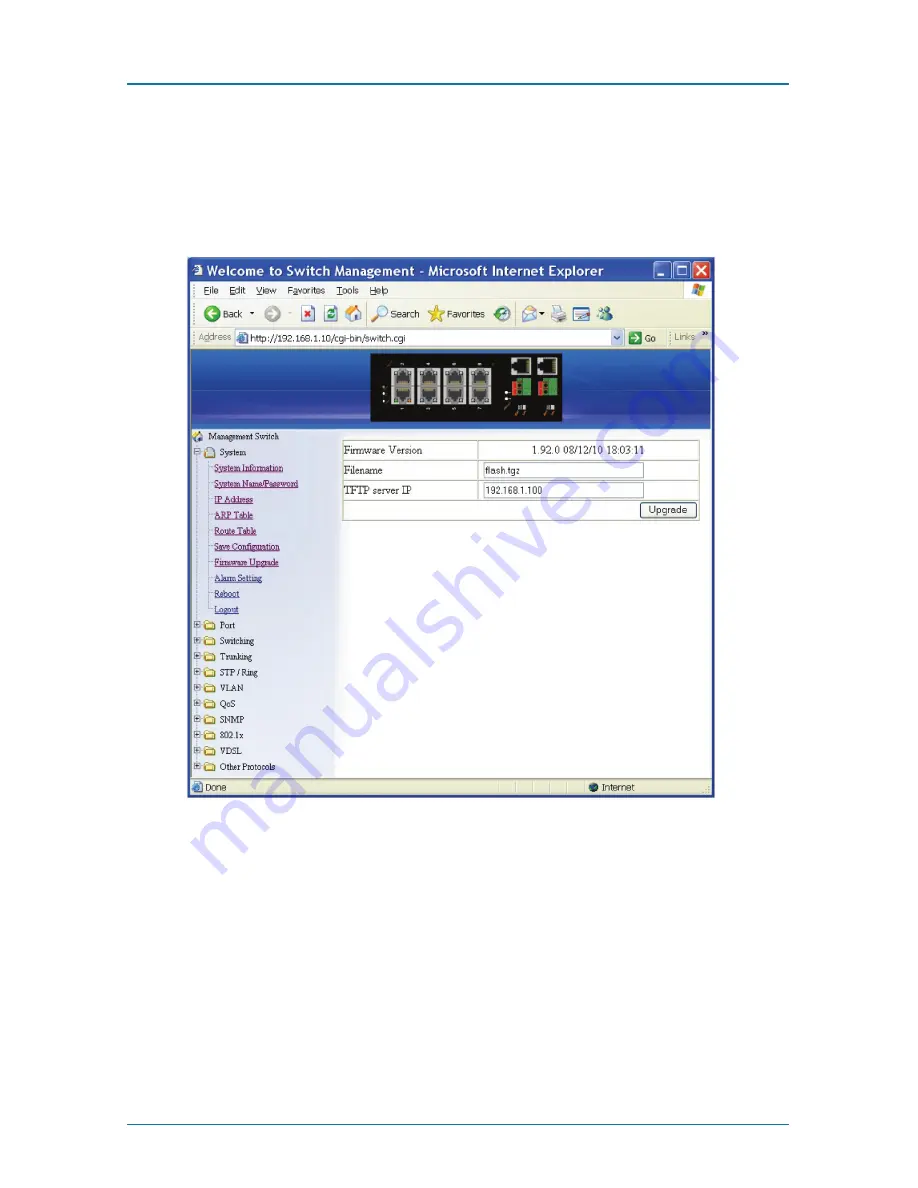
Page 47
724-746-5500 | blackbox.com
LB308A
Chapter 5: Web-Based Browser Management
3. Upgrade: Click on the “upgrade” button to upgrade firmware to the Hardened
Ethernet Extender Switch. Follow the message on the screen during the firm-
ware upgrade process. Do not turn off the power or perform other functions
during this period of time. Reboot the Hardened Ethernet Extender Switch after
completing the upgrade process.
Figure 5-10. Firmware version screen.
Follow the messages on the screen during the firmware upgrade process. Do not
turn off the power or perform other functions during this time.






























