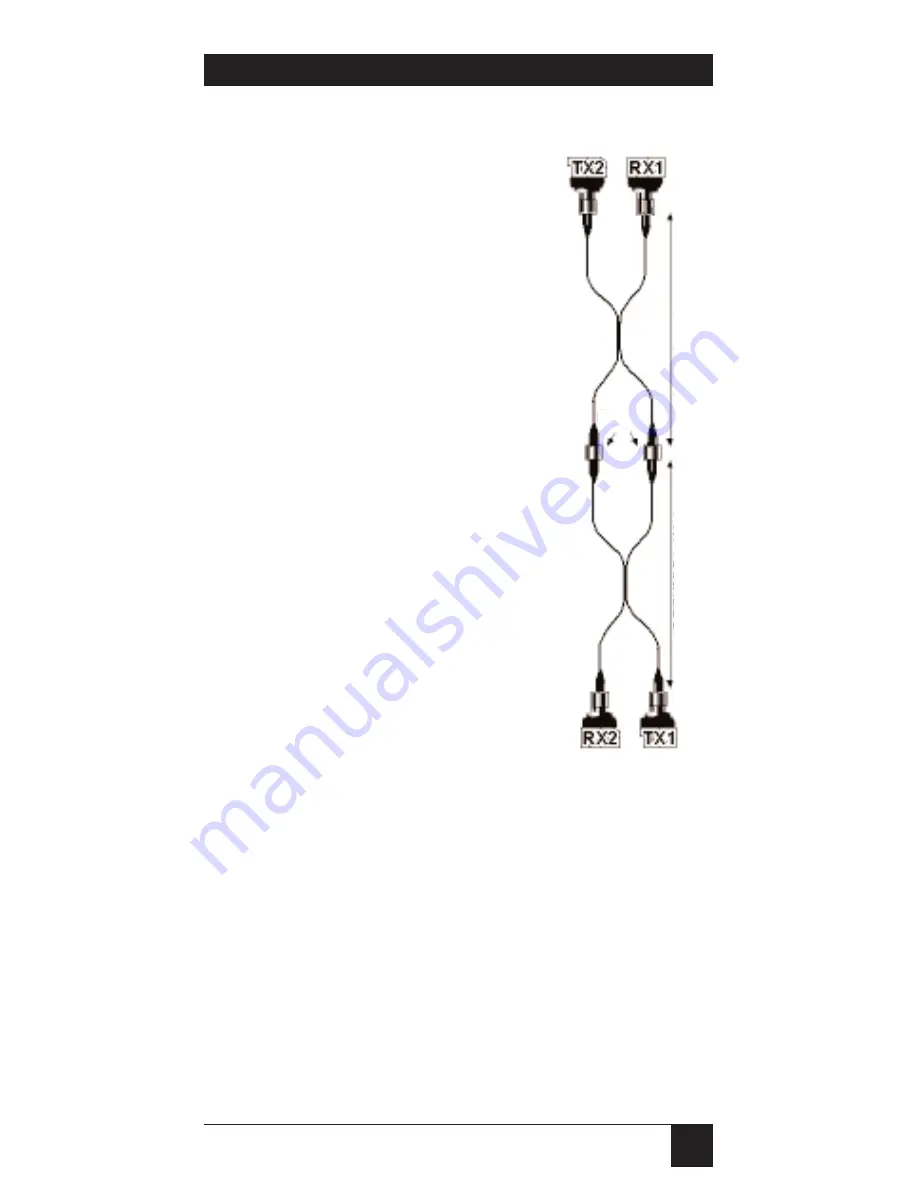
measured value to determine loss.
Once the reference value is
established, consistent readings
for loss, delay, and length
measurements are ensured.
To set the reference value, take
these steps:
1. Connect CertiFiber and
CertiFiber Remote using
the ST-ST launch cables
and couplers as shown at
right.
2. Press Shift + Autotest to
record the reference
value. The Reference
screen shown below will
appear briefly. Once the
reference data has been
saved, the CertiFiber logo
screen will be displayed.
3. Remove the couplers.
NOTES
Once the reference value has been set, make sure that
both launch cables remain attached to the CertiFiber
units. Try to remove the coupler without disturbing
these connections.
If the test configuration changes, a new reference
value needs to be established.
35
CHAPTER 4: Operation: Automatic Measurements
1-m Launch Cable
1-m Launch Cable
Coupler






























