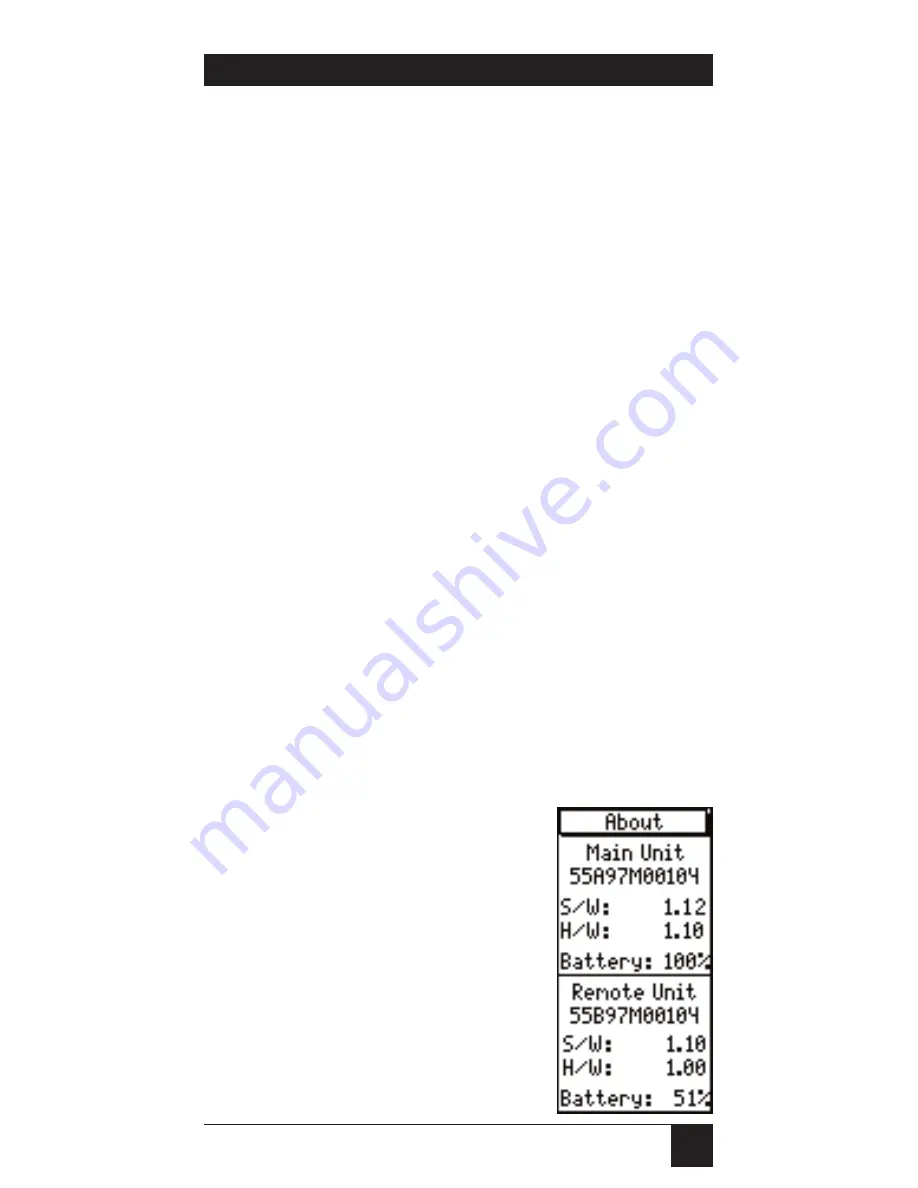
19
2.6 The Unit’s Batteries
To check CertiFiber’s battery:
1. Connect the CertiFiber to the Remote
unit using a launch cable.
2. Turn both units on.
3. Press F2 to display the About screen. This
screen displays CertiFiber and CertiFiber
Remote’s remaining battery power
(“Battery”), as well as other info (see the
next section).
To change batteries, slide off the battery cover
located on the back of each unit. Replace the
three AA alkaline batteries and position the
replacements according to the display in the
battery case.
2.7 Displaying Product Information About CertiFiber
To have CertiFiber display information about
itself, connect the main and remote units using
a duplex cable. Then take these steps:
1. Turn both units on.
2. Press F2 to display the
About screen. This screen,
shown at right, displays
the serial numbers of the
CertiFiber and CertiFiber
Remote, as well as their
software (“S/W”) and hard-
ware (“H/W”) revision
levels and their remaining
battery power (“Battery”).
CHAPTER 2: Introduction






























