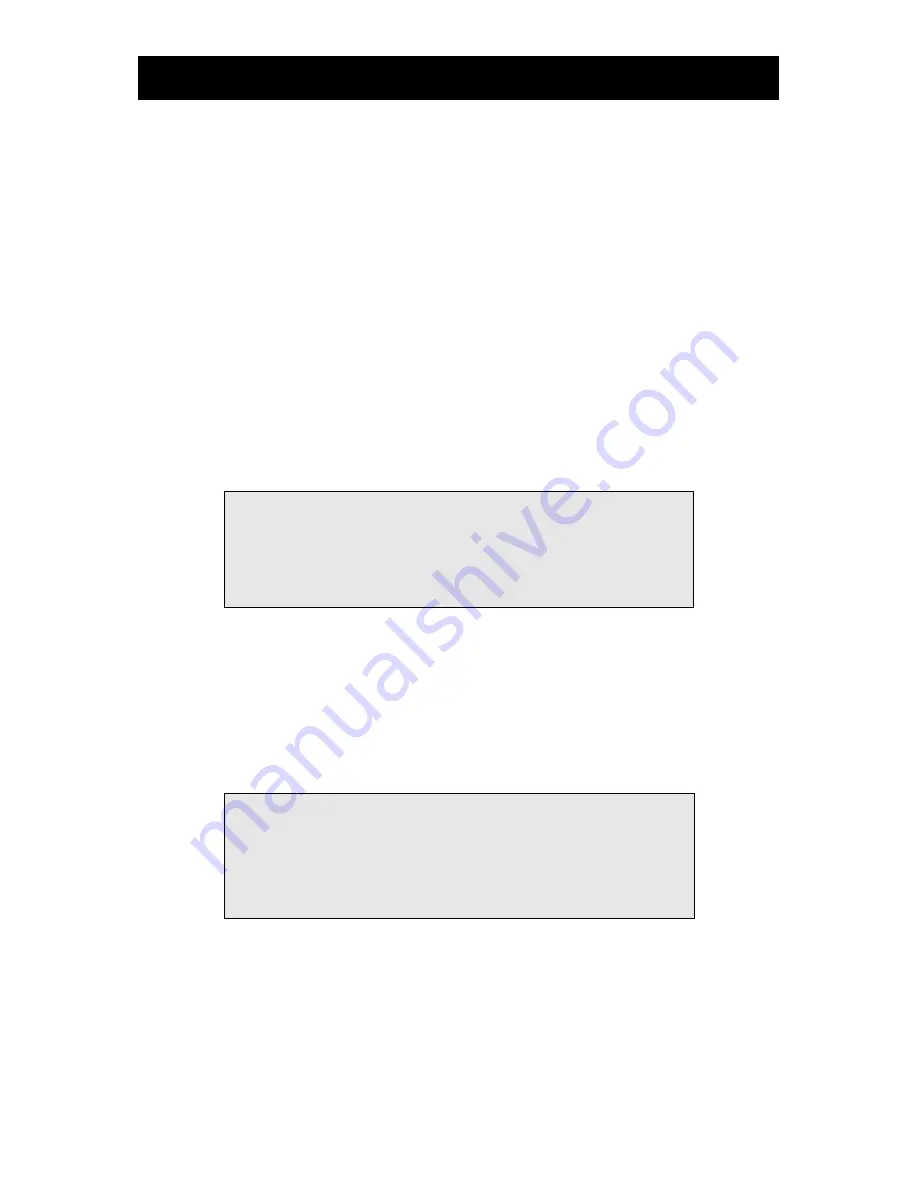
FC1400 User Manual
FC1400OM-2.04 58 / 95
FC1400 Operation Manual
Chapter 12. Alarm and preset
Alarms are largely divided into patient condition alarms and product condition alarms.
1) Patient condition alarm
Patient condition alarms will sound when the value exceeds the maximum and minimum limit values
for alarms; there are two levels of alarms: Medium and Low. These differ in terms of the order of
ringing and volume.
Medium alarms will be shown as ** on the alarm list when they occur, and Low alarms, as *.
Certain alarms will occur after their set alarm delay time.
If more than one alarm sounds, alarm messages will appear successively on the alarm condition
window. An arrow next to an alarm message means that there is more than one message.
If two or more alarms occur, the alarm at the highest level will sound.
MEDIUM
A low-pitched sound will be repeated three
times and paused for a while.
LOW
A low-pitched sound will be repeated two
times and paused for a while.
2) Product condition alarm
Product condition alarms inform the user that the monitor cannot operate properly and indicate that the
detections of dangerous conditions of the patient cannot be trusted.
There are several alarm sounds for product condition alarms.
“Ding-dong”
When the connector is being
disconnected
Technical Alarm
A low-pitched sound will be repeated one
times and paused for a while.
















































