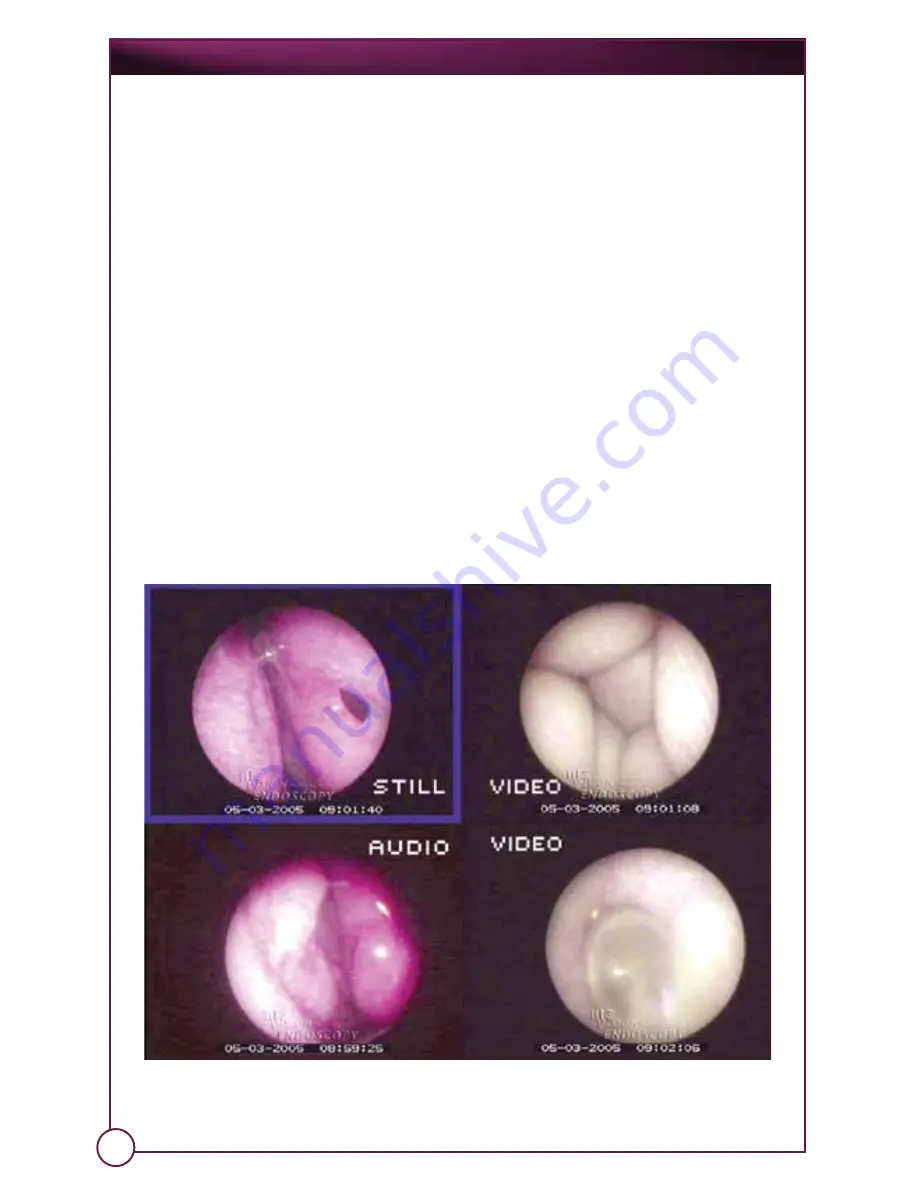
On
Point
™
Scope System
Continue with the video capture, moving the camera as necessary:
Audio is always recorded with video-image captures. Speak clearly into (no
more than ten (10) feet away from) the OnPoint system’s microphone to
have it properly record the audio.
This video recording will be saved on the card as an “Audio-Visual (.AVI)”
video file. The file’s name will be based on the date & time it was captured
(e.g. “MM-DD-YY-HH-MM-SS.AVI”). When you have finished with this image
capture, the OnPoint
™
system will return to Video Capture Mode.
If you want to immediately review this image capture, press the Mode
button (F5 key) twice to switch to Review Mode. The image you just
captured should appear highlighted in the upper-left corner of the thumbnail
gallery with a “VIDEO” label. Press the Stop/Enter button (F9 key) to review
the entire video file.
3.1.5.5c
Reviewing Images
To switch from capturing images to reviewing them, press the Mode button
(or F5 key) until you are in Review Mode. A thumbnail gallery of the four (4)
most recent images you captured will appear on the OnPoint
™
display with
STILL, VIDEO, or AUDIO labels.
23
Press the buttons (or F7 and F8 keys, respectively) to move back & forth
through the thumbnail gallery.



























