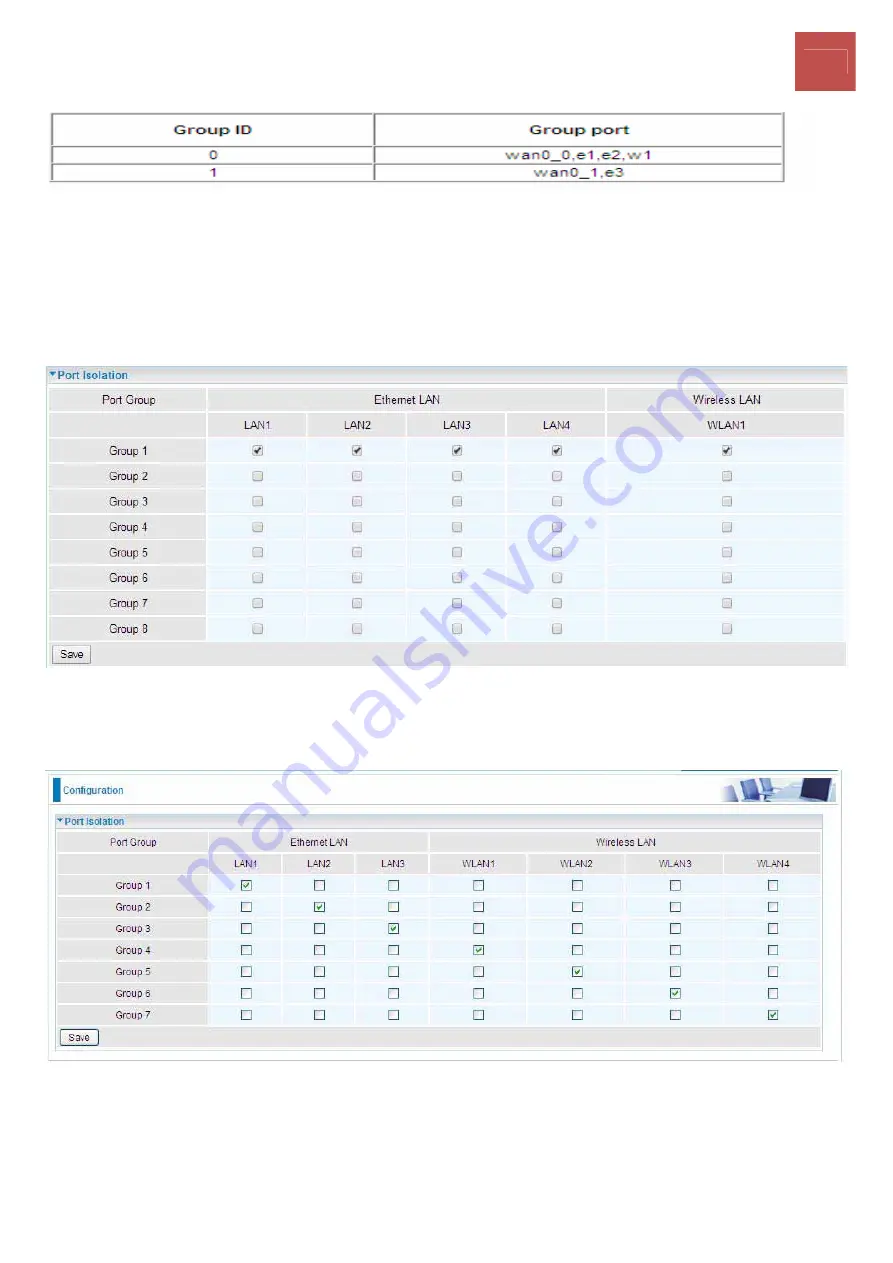
Device Configuration /
Advanced Setup
71
BiPAC 6300VNP User Manual
Port Isolation
Port isolation is to prevent LAN (Wired or Wireless) devices, e.g. PC, Notebook, to associate or
communicate with each other devices. By default, all ports (LAN port and WLAN port) are sharing one
group, and devices in all these ports can have access to each other.
NOTE: The maximum WLAN (Wireless SSID) is up to 4. By default, only a SSID is being activated.
The most typical one example is to isolate all port from each other shown below. Each port has its own
group; under this circumstance, devices connected to each port have no access to other devices
connected to other ports. This is a special example, and users can change the settings to determine
how the ports are belonged to the group.
















































