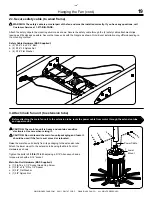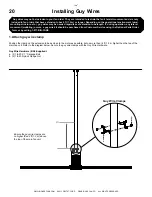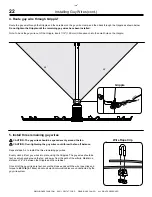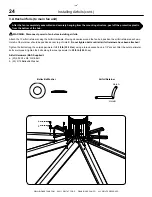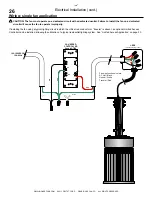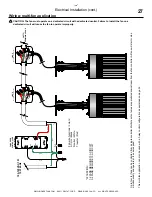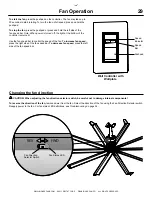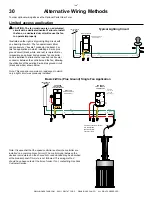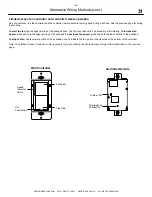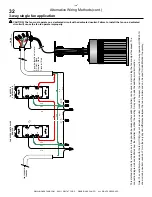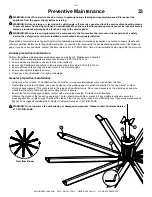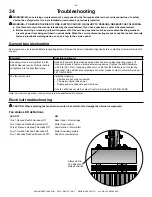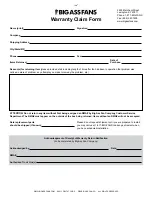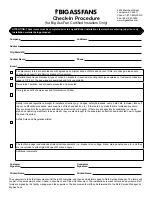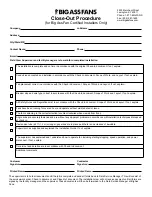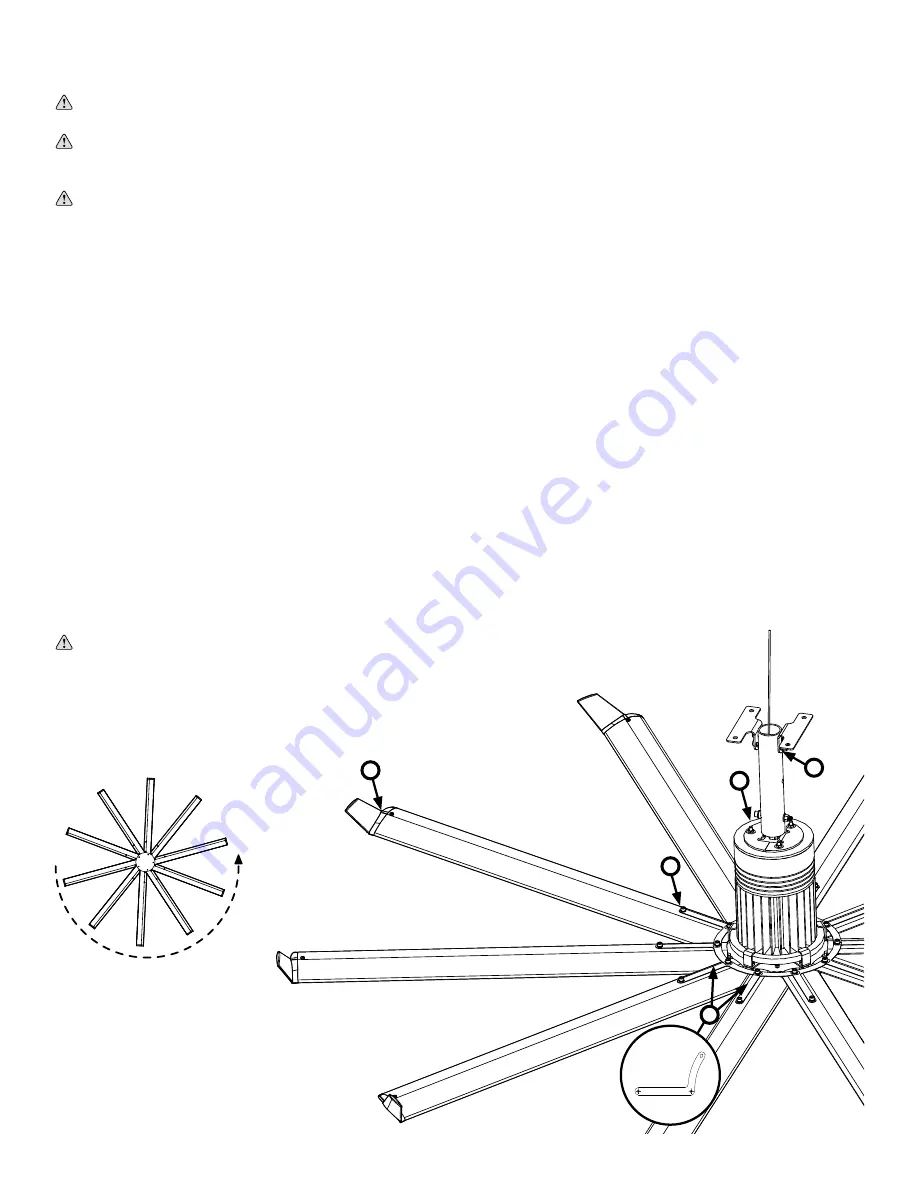
33
Isis
®
WWW.BIGASSFANS.COM ©2011 DELTA T CORP. DBA BIG ASS FAN CO. ALL RIGHTS RESERVED
Preventive Maintenance
WARNING: Risk of fire, electric shock, or injury to persons during cleaning and user-maintenance! Disconnect the
appliance from the power supply before servicing.
WARNING: Before servicing or cleaning unit, switch power off at service panel and lock the service disconnecting means
to prevent power from being switched on accidentally. When the service disconnecting means cannot be locked, securely
fasten a prominent warning device (such as a tag) to the service panel.
WARNING: When service or replacement of a component in the fan requires the removal or disconnection of a safety
device, the safety device is to be reinstalled or remounted as previously installed.
Please take a few moments each year to perform the following preventive maintenance inspection on your fan to ensure its safe and
efficient operation. Before contacting Customer Service, try resolving the issue using the troubleshooting procedures on the following
page. If you have any questions, contact Customer Service at 1-877-BIG-FANS.
Note: Actual installation setup may differ from picture.
Annual preventive maintenance
Perform the following maintenance procedures each year using the “Maintenance Checklist”:
1. Ensure all four mounting bolts are present and torqued to 25 ft·lb (33.9 N·m).
2. Ensure airfoils are secured to one another by airfoil retainers.
3. Ensure all 20 bolts securing airfoils to fan are present and torqued to 29 ft·lb (39.3 N·m).
4. Ensure all three nuts securing the lower mount to the motor are tight.
5. Ensure all winglet hardware is secure.
6. Check guy wires (if installed) for fraying or damage.
General preventive maintenance
• Verify proper fan rotation. To be effective, the fan must be turning counterclockwise when viewed from the floor.
•
Dust airfoils and motor. If desired, use a gentle cleaner or degreasing agent to polish the airfoils. Do not use Clorox
®
or other
chlorine based cleaners! This could result in the release of toxic/fatal fumes. Do not use cleansers on the electronics enclosure.
•
Check that the safety cable and upper mounting system is secure.
•
Ensure the fan is not exposed to direct contact with water unless labeled, “Suitable for wet locations.”
•
Observe the motion of the fan during operation. The fan should not wobble or precess. If any wobble is noticed, ensure the
mounting structure is rigid enough to support the fan and that the guy wires, if used, are sufficiently taut. If guy wires were not used,
Big Ass Fans suggests installing them. Contact Customer Service at 1-877-BIG-FANS.
WARNING: Do not operate a fan with missing or damaged components. Please contact Customer Service
at 1-877-BIG-FANS.
1
4
3
2
5
View from Below
Summary of Contents for Isis
Page 1: ...INSTALLATION GUIDE For help call 1 877 BIG FANS or visit www BigAssFans com ...
Page 16: ...Notes ...
Page 44: ......
Page 46: ......
Page 52: ......
Page 57: ......
Page 58: ......
Page 59: ......
Page 60: ...REV H 2425 Merchant Street Lexington KY 40511 1 877 BIG FANS 1001250101 1001250101 ...