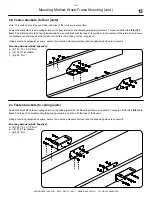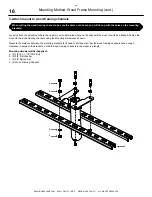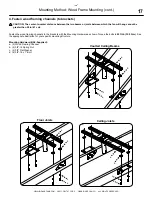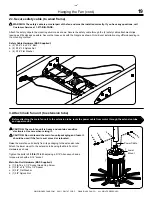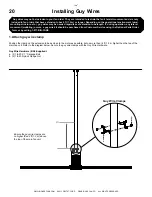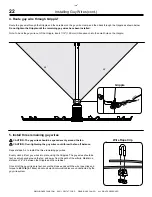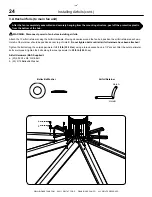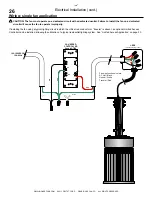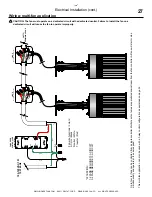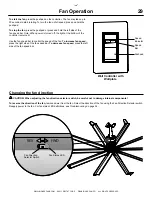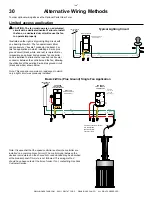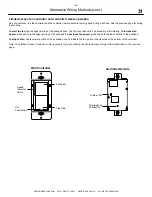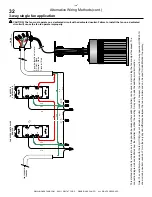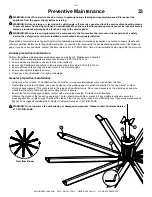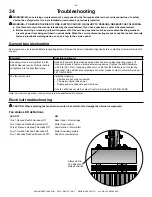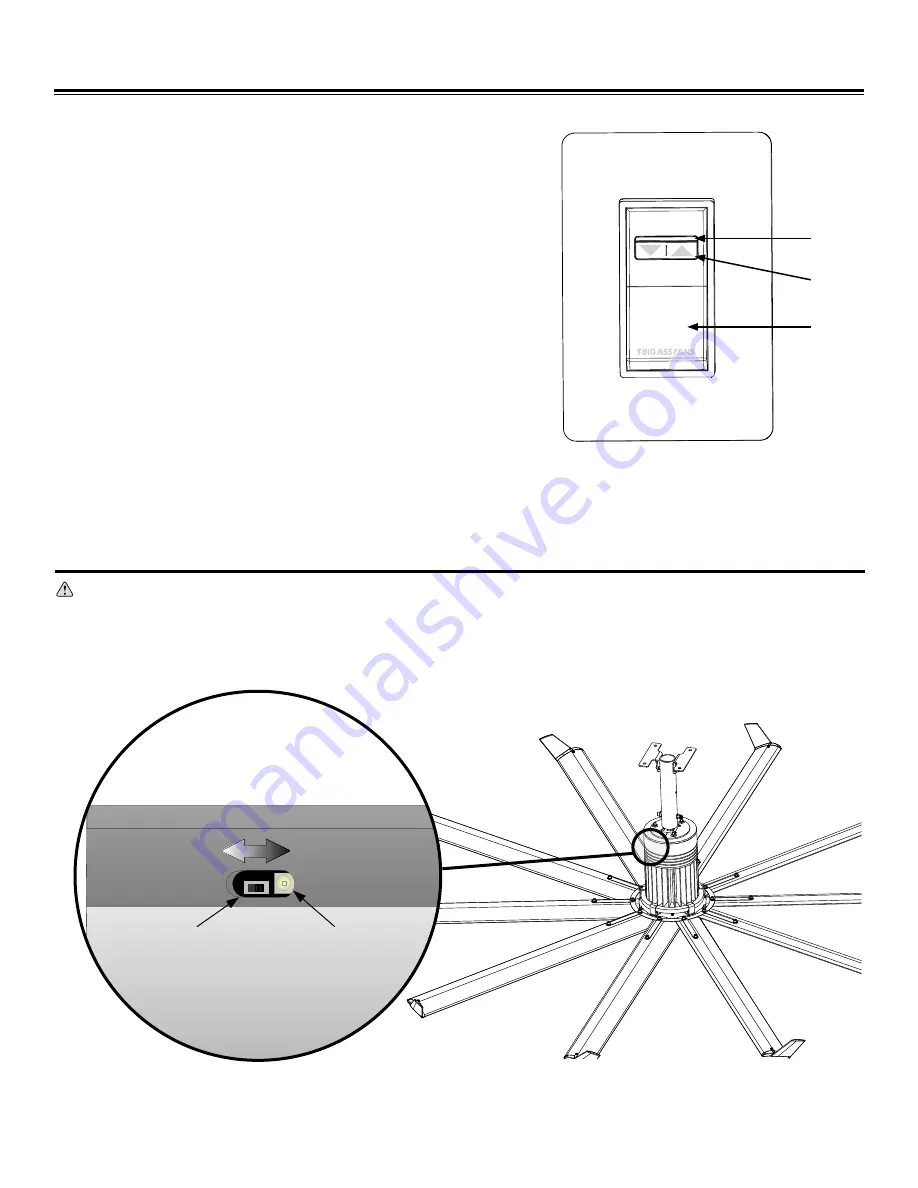
29
Isis
®
WWW.BIGASSFANS.COM ©2011 DELTA T CORP. DBA BIG ASS FAN CO. ALL RIGHTS RESERVED
To start the fan,
press the pushpad on the controller. The fan may take up to
30 seconds to start rotating. To turn the fan on full speed, press and hold the
pushpad.
To stop the fan,
press the pushpad or press and hold the left side of the
fan speed bar.
Note: When power is turned off, the light at the bottom of the
controller remains lit.
Use the fan speed bar to control the speed of the fan.
To increase fan speed,
press the right side of the fan speed bar.
To decrease fan speed,
press the left
side of the fan speed bar.
Fan Operation
Wall Controller with
Wallplate
Pushpad
Speed
Bar
Speed
Indicator
Changing the fan direction
CAUTION: When adjusting the fan direction selector switch, be careful not to damage internal components!
To reverse the direction of the fan,
remove power from the fan. Select the direction of the fan using the Fan Direction Selector switch.
Reapply power to the fan. For fan status LED definitions, see
Troubleshooting
on page 34.
Fan Direction
Selector Switch
FWD
REV
Fan Status LED
Summary of Contents for Isis
Page 1: ...INSTALLATION GUIDE For help call 1 877 BIG FANS or visit www BigAssFans com ...
Page 16: ...Notes ...
Page 44: ......
Page 46: ......
Page 52: ......
Page 57: ......
Page 58: ......
Page 59: ......
Page 60: ...REV H 2425 Merchant Street Lexington KY 40511 1 877 BIG FANS 1001250101 1001250101 ...