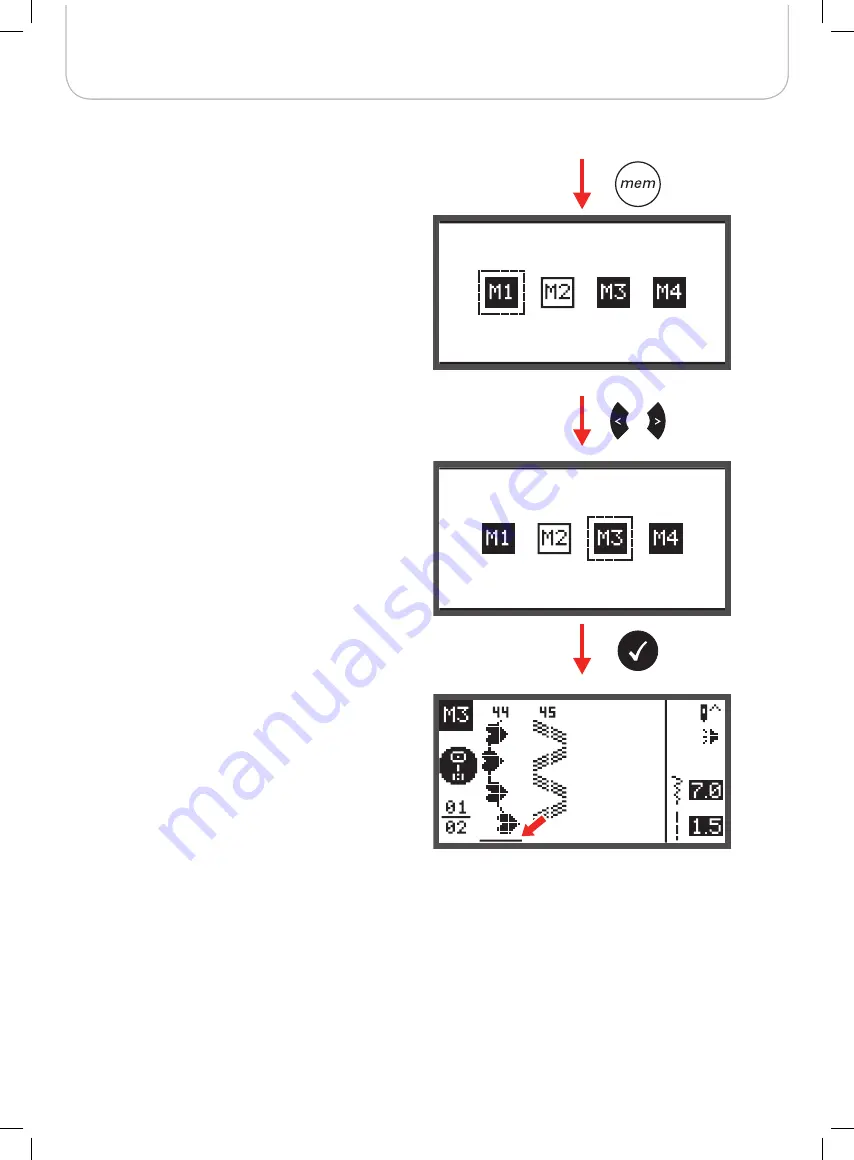
76
Special Functions
Memory Editing functions - Add a sequence of stitches
•
Press the memory button to enter the Memory Mode.
•
Use the arrow buttons to select the number of the
Memory file (e.g. M3).
•
Press the OK button to enter the selected Memory file
and the cursor stays at the first position.






























