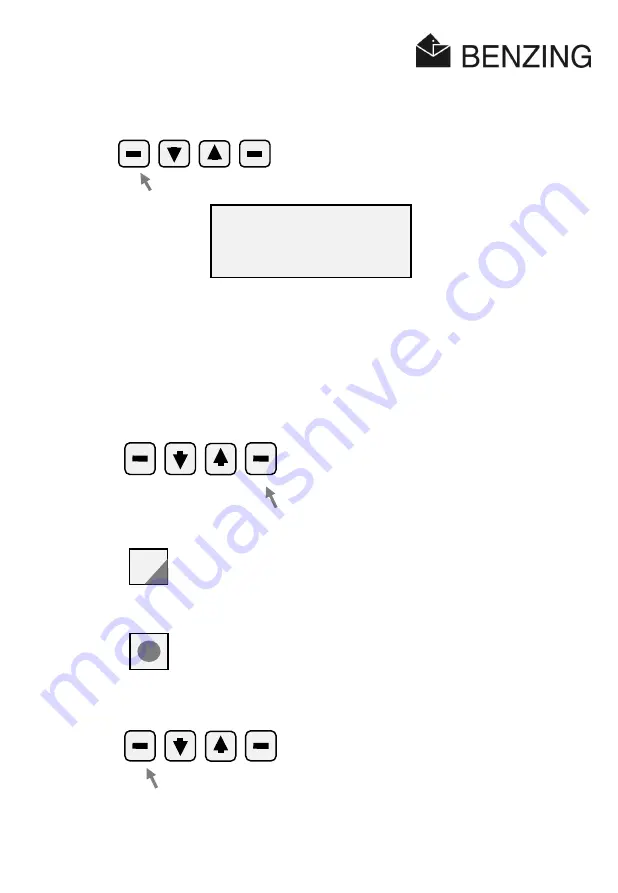
ATIS TOP - Fancier
SUB-MENU TRAINING
HB_TOP_ZUECHTER-E_22.doc
37
Gantner Pigeon Systems GmbH
With the function key apply you get the following display:
Enter the distance of the liberation point:
Using the function key
next
the cursor position (underlined field) jumps one position further
to the right to the next entry position and at the last farthest right position back again to
the first one within the entry line.
At the respective cursor position the required number can be entered from the keyboard.
Using the
clear
key the entry at the last entered position is deleted again.
Using the reset key you get back to the
initial status
without modification. None of the
numbers entered is applied.
With the function key
apply
the indicated resp. entered data are applied as new liberation
time and distance.
* * A i r l i n e * *
0 0 0 , 0 0 0 m i l e s
a p p l y n e x t
C
















































