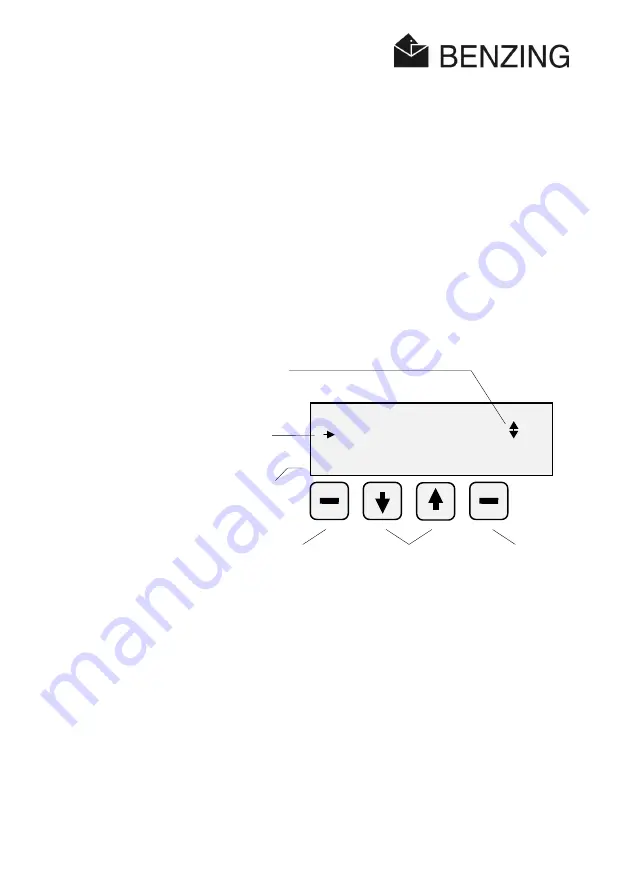
ATIS TOP - Fancier
INTRODUCTION TO OPERATING THE ATIS TOP
22
HB_TOP_ZUECHTER-E_22.doc
Gantner Pigeon Systems GmbH
6. INTRODUCTION TO OPERATING THE ATIS TOP
6.1 Display
The display has 4 lines of 20 characters each and is best legible if you look upon it directly
from above. In order to ensure pefect legibility of the display even in poor lighting
conditions a lighting has been installed.
Attention:
If the ATIS-TOP has not been in use for some time the lighting is automatically
switched off. As soon as any key is pressed, however, the lighting is switched on again.
The top line is mainly used to display the current function of the 2 outer function keys. The
3 other lines indicate data, information or secondary functions (also called
menu
).
6.2 Menu Items in Brackets
Mind:
If a menu item is put in brackets, it means that the displayed function is not active in
that particular state of operation and cannot be carried out. For example:
t r a i n i n g
l i s t
p o o l s
q u i t s e l e c t
A vertical arrow downwards means that this is
the top line within a selection and that you
can only scroll downwards.
A horizontal arrow points at the line currently
at disposal (flashing line).
The function key line indicates the current
function of the 2 outer function keys.
Function key to carry out the
function displayed in the bottom
line (here: quit)
Function keyto carry out the
function displayed in the
bottom line (here: select)
Cursor keys to scroll up
and down within the
selection
















































