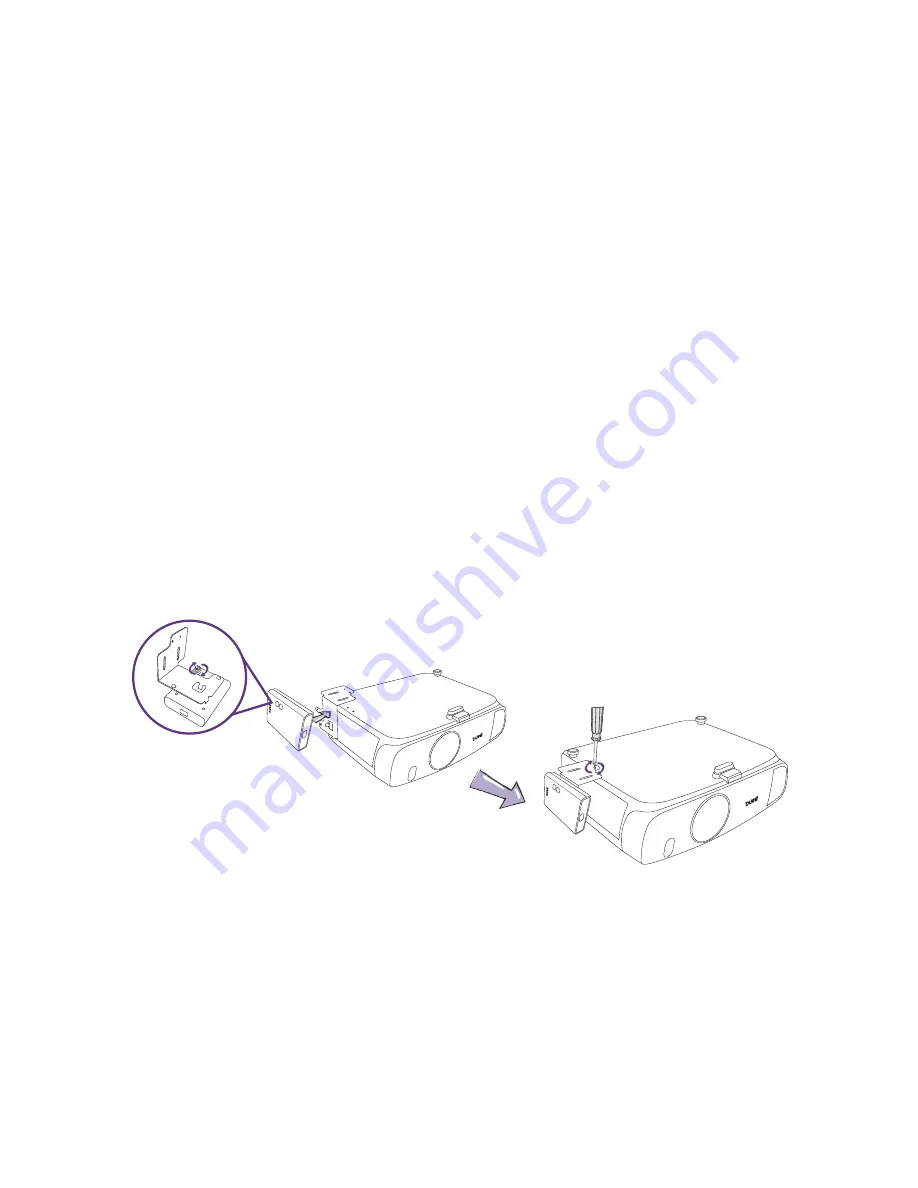
12 Installation
Setting up the receiver (Rx)
You are provided with different ways to position the receiver.
• If the projector came with a screw hole at the bottom, attach the receiver to the projector using
the provided mounting holder. See
Attaching receiver (Rx) to your BenQ projector with mounting
holder on page 12
for more information.
• If the projector came without a screw hole at the bottom, do one of the following.
- If the projector is mounted on the ceiling, attach the receiver to the ceiling mount using the
provided Velcro strap. See
Attaching Receiver (Rx) to a ceiling mount on page 13
for more
information.
- If the projector is placed on a table, put the receiver on the provided stand right next to the
projector. See
Placing the receiver on the provided stand on page 14
for more information.
• Certain BenQ projectors (e.g. W2000) have internal space so the receiver could be hidden side the
projector directly. Refer to the projector user manual for more information.
Attaching receiver (Rx) to your BenQ projector with mounting holder
The mounting holder helps to fix the wireless receiver to specific BenQ projectors. Depending on
the purchased model, the wireless receiver may be attached to the right or left side of the
projector. Refer to the illustrations and the model list for the appropriate location and the
installation procedures.
Place the projector bottom up before you start the installation.
• Suitable models: W1110, HT2050, W2000, HT3050 or other models with the screw hole in the
same place. Visit
www.BenQ.com
for more supported models.










































