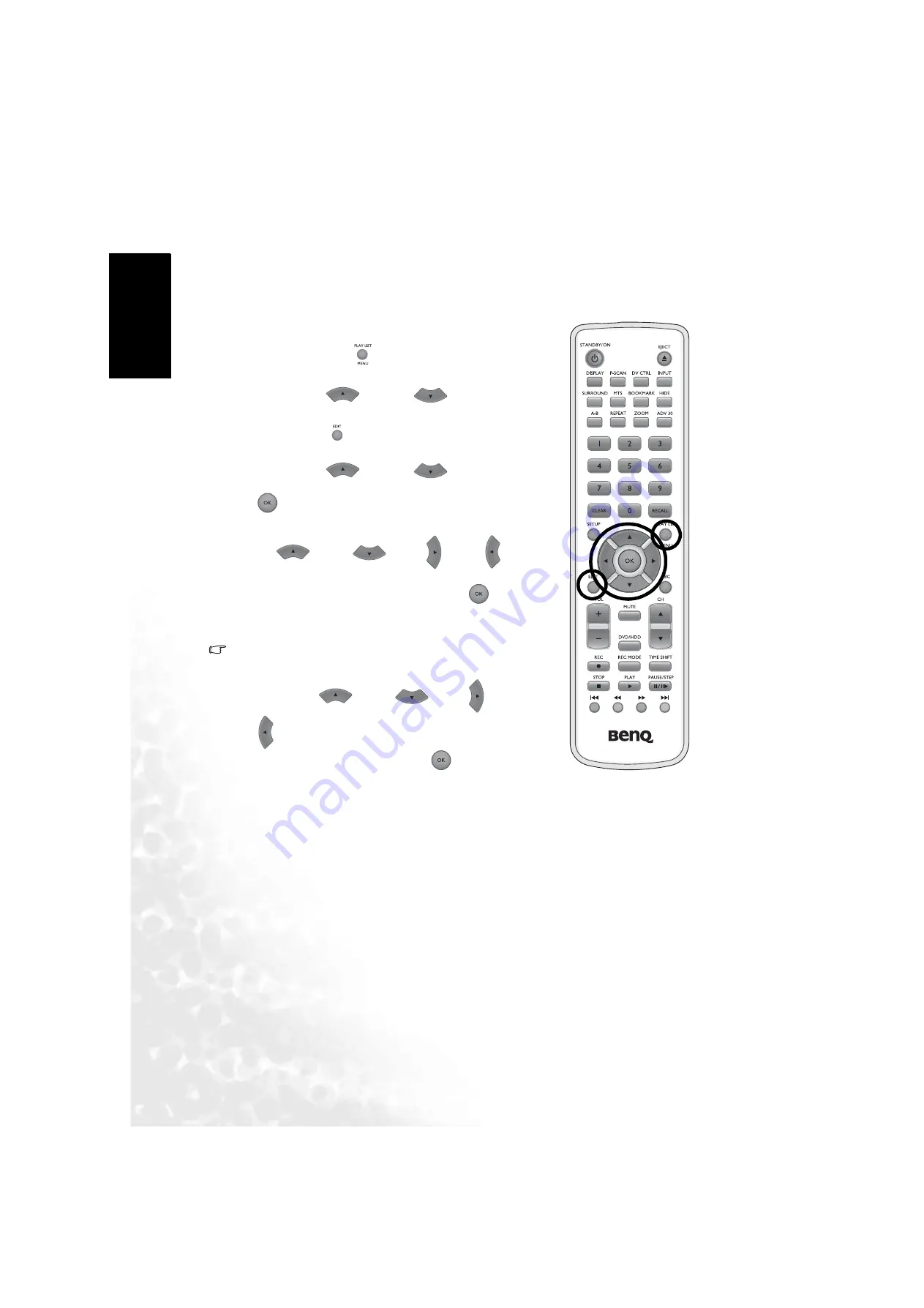
82 Managing
recordings
En
gli
sh
Editing title (name)
In general, the input source (or the TV channel number) used when recording will be stored as
the name of title. This can only be changed after the recording has been completed.
1. While playing a suitable unprotected and
unfinalized recordable DVD+RW type disc, press
the
Play list/menu
button on the remote
control to display the disc content menu.
2. Press the
Up
or
Down
button to
select the title you wish to edit.
3. Press the
Edit
button to display the ’Edit’ menu
on-screen.
4. Press the
Up
or
Down
button to
highlight ’
Edit Title Name
’, and the press the
OK
button to confirm.
5. A virtual keyboard will display on-screen. Use the
Up
,
Down
,
Right
or
Left
buttons to highlight a desired character on the
virtual keyboard, and then press the
OK
button to enter the selected character.
6. Repeat step 5 to enter more characters.
Note:
You can enter up to 17 characters.
7. Use the
Up
,
Down
,
Right
or
Left
buttons to highlight ’
Done
’ on the virtual
keyboard, and then press the
OK
button when
you are done entering the name.






























