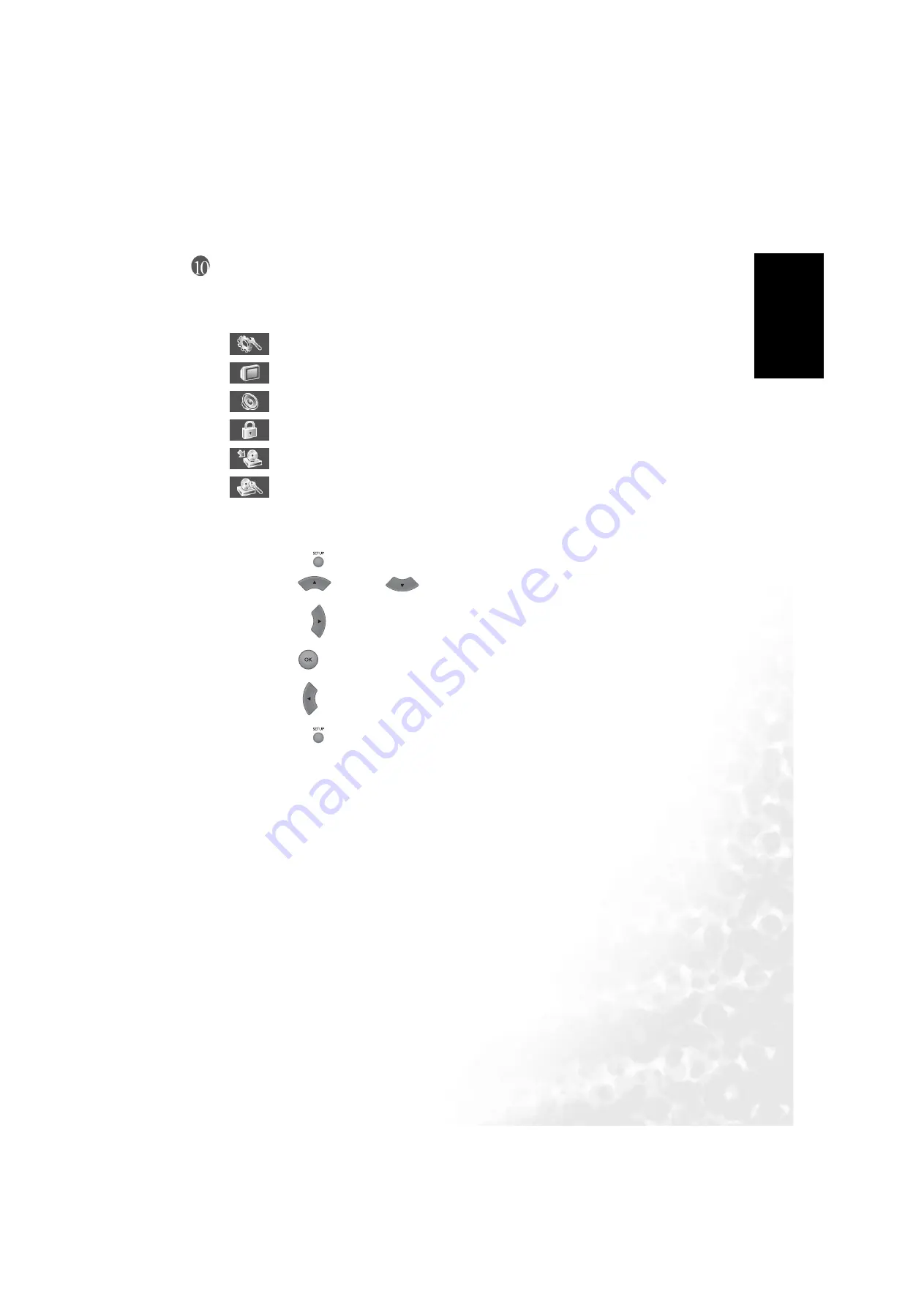
95
User selectable DVD Recorder preferences
Eng
lish
User selectable DVD Recorder preferences
In this section you will learn how to personalize (set your preferences) the DVD Recorder.
Meanings of the symbols below are as follows:
System Setup
(See "System Setup" on page 96)
Video Setup
(See "Video Setup" on page 97)
Audio Setup
(See "Record Setup" on page 101)
Security Setup
(See "Parental control" on page 104)
Record Setup
(See "Record Setup" on page 101)
Disc Setup
(See "Disc Setup" on page 102)
How to navigate through the ’Setup’ menu:
1 Press the
Setup
button on the remote control. The ’Setup’ menu will display on-screen.
2 Press the
Up
or
Down
button to select corresponding settings.
3 Press the
Right
button to enter the submenu or highlight corresponding features.
4 Press the
OK
button to confirm new settings.
5 Press the
Left
button to return to the previous menu layer.
6 Press the
Setup
button to close ’Setup’ menu.






























