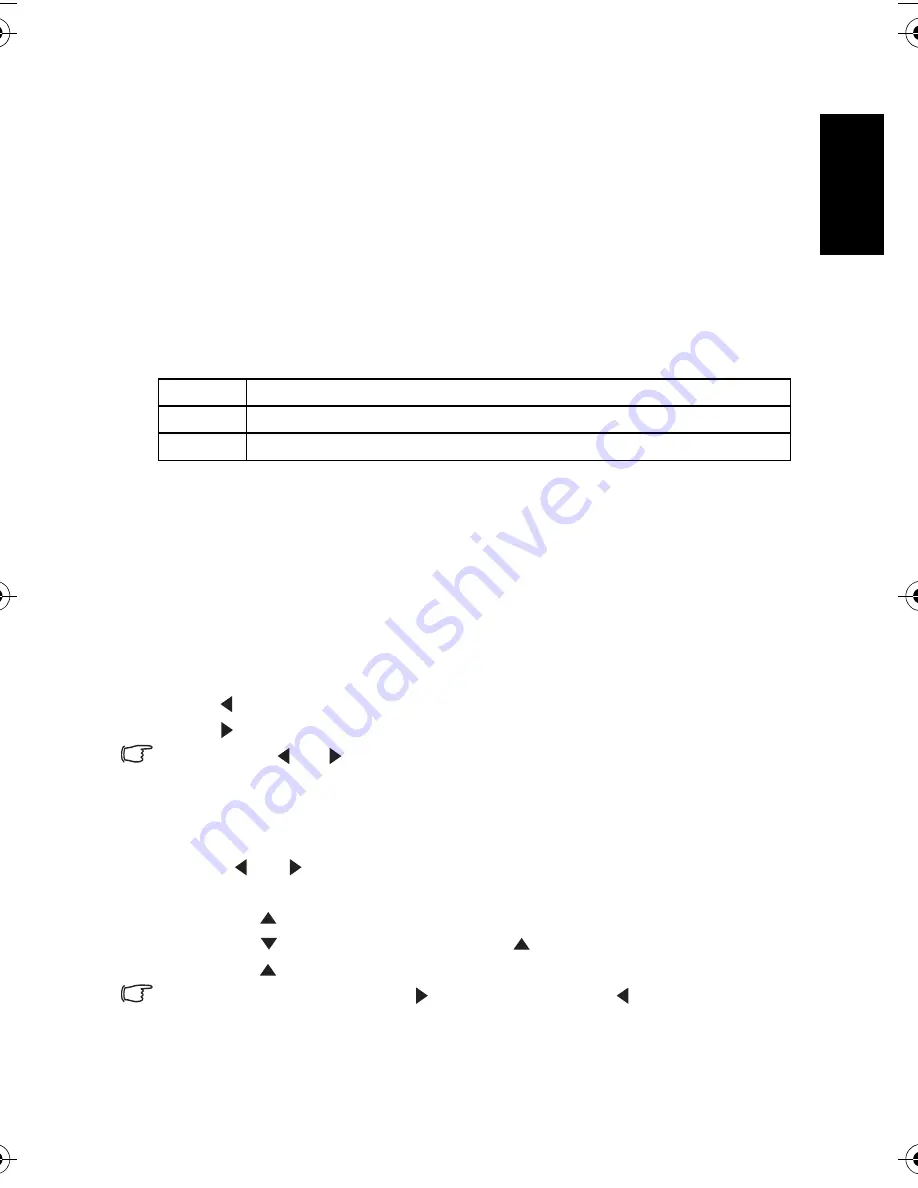
Eng
lish
Using the Camera
17
3.7.12 Setting Face tracking
After initializing face tracking function, the lens will lock the main character in the picture
and follow the movements. Also use auto digital zoom technology to retract and extract
zoom lens that allows you to become the focus of lens.
3.7.13 Setting Photo Frame
You can add 10 kinds of frames to still images, making them more interesting.
3.7.14 Setting AF lamp
The AF Lamp function allows you to record images in low light conditions.
3.8
Playback
3.8.1 Playing back images
1. Turn the power on, and set the camera to the PLAY mode.
•
The latest recorded image appears on the LCD monitor.
•
If there are no images stored, a message
[No image]
appears.
2. Press the four-way control.
•
[
] displays the previous image.
•
[
] displays the next image.
• Holding down [
] or [
] scrolls images in a high speed.
3.8.2 Playing back movie clips
1. Turn the power on, and set the camera to the PLAY mode.
2. Press [
] or [
] to select a movie clip that you want to playback.
3. Start playing back.
•
Press [
] to start playing the movie clip.
•
Press [
] to stop the movie clip, or press [
] to pause it. When the movie paused,
press [
] again to resume.
• During movie playing back, press [
] to fast forward or press [
] to rewind it.
• Press the shutter to capture the still image from the movie clip while it had paused.
Option
Description
Off
Disables the AF lamp while recording images.
On
Turns on the AF lamp while pressing the shutter button down halfway.
DC_E820_UM.book Page 17 Tuesday, May 15, 2007 4:43 PM
























