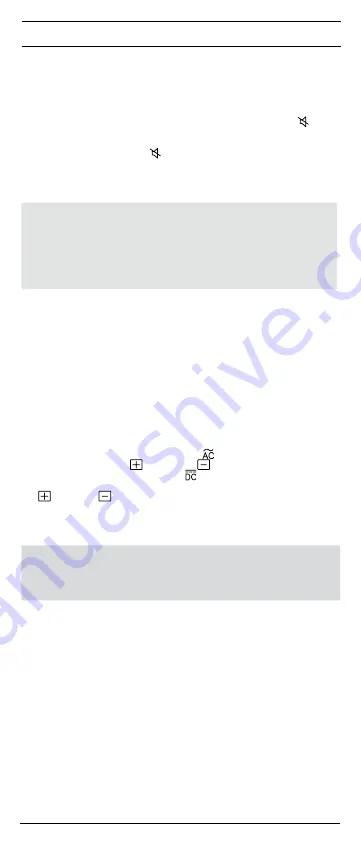
26
02/ 2020
BENNING CM 1–4
8.3 Acousticsignalforvoltages>50VAC/120VDC
If the measuring voltage at the input jacks
9
and
J
exceeds the voltage 50 V AC/
120 V DC, an acoustic signal is emitted during the voltage measurement and the
LED lights up. The acoustic signal can be permanently disabled if necessary
(e. g. in offices). For this, press the Ω/A key
6
or the HOLD key
7
to switch on
the BENNING CM 1-4. As soon as the readiness for operation is indicated by
the “- - - -” symbol, press and hold the HOLD key
7
for 5 s until the symbol
appears on the digital display
4
. In addition, the “OFF” symbol appears briefly
and the
LED lights up. Pressing the HOLD key
7
again for 5 s switches the
acoustic signal on again and the
symbol disappears. In addition, the activation
will be confirmed by the “bEEP” symbol being shown on the digital display
4
and
by the
LED lighting up.
8.4 Voltage measurement
Do not exceed the maximum permitted voltage with respect to
earth potential!
Please observe the overvoltage category of the electric circuit!
Attach the protective caps (CAT III/IV) to the contact tips be
-
fore making measurements in circuits of overvoltage category
CAT III or IV.
Electrical danger!
The highest voltage that may be applied to the jacks
- jack (-/L1), black
9
- jack (+/L2), red
J
for voltage and resistance measurements as well as for
continuity testing,
of the BENNING CM 1-4 against ground is 1000 V.
- Connect the black safety measuring lead to the black jack (-/L1)
9
of the
BENNING CM 1-4.
- Connect the red safety measuring lead to the red jack (+/L2)
J
of the
BENNING CM 1-4.
- Press the Ω/A key
6
or the HOLD key
7
to switch on the BENNING CM 1-4.
- The BENNING CM 1-4 is ready as soon as the digital display
4
shows the
“ - - - - “ symbol.
- Bring the safety measuring leads into contact with the measuring points and
read the measured value on the digital display
4
of the BENNING CM 1-4.
- Alternating voltages are displayed by the
symbol on the digital display
4
and, as of 12 V, by the
LED and the
LED lighting up simultaneously.
- Direct voltages are displayed by the
symbol on the digital display
4
. As
of 12 V, the polarity applied to the red test probe +/L2 is indicated by the
LED or the
LED lighting up.
see fig. 2: Alternating voltage measurement
see fig. 3: Direct voltage measurement
8.5 AC current measurements
Do not apply any voltage to the output contacts of the
BENNING CM 1-4!
During current measurement, the safety measuring leads must
not be attached to the rear holder of the BENNING CM 1-4!
- Press the Ω/A key
6
or the HOLD key
7
to switch on the BENNING CM 1-4.
- Press the Ω/A key
6
again twice until the digital display
4
shows the “
A
”
symbol.
- Push the fork over the conductor wire. The conductor wire must be in the
open area.
- Read the value indicated on the digital display
4
.
see fig. 4: AC current measurement
8.6 Resistance measurements
- Connect the black safety measuring lead to the black jack (-/L1)
9
of the
BENNING CM 1-4.
- Connect the red safety measuring lead to the red jack (+/L2)
J
of the
BENNING CM 1-4.
- Press the Ω/A key
6
or the HOLD key
7
to switch on the BENNING CM 1-4.
- Press the Ω/A key
6
again once until the digital display
4
shows the “
Ω
”
symbol.
- Bring the safety measuring leads into contact with the measuring points and
read the measured value on the digital display
4
of the BENNING CM 1-4.
















































