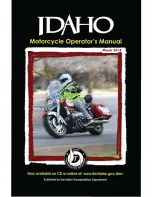UK
388
MF13
10.4 MAINTENANCE OPERATIONS WITH DIAGNOSTIC
TOOL
• Connect the supplied cables to the instrument.
• Switch the instrument on.
• Move with the horizontal or vertical buttons inside the menu.
• Select the item wanted with the "enter" key.
• Follow the indications supplied.
10.5 SELF-DIAGNOSIS
• The self-diagnosis system reads the information dialoging directly with the con-
sole (ECU) of the vehicle.
• It reads the functional parameters of all the devices connected to the console.
• It acquires automatically eventual faulty codes.
• It modifies a number of engine management parameters.
Procedure:
1. Carry out the procedure described in "Preliminary operations", selecting "self-
diagnosis" and pressing "ENTER".
2. Select "DATABASE" with the horizontal arrows
3. Press “ENTER”
4. From the "SELECT TRADEMARK" menu select “Benelli”
5. Press “ENTER”
6. From the "SELECT MODEL" menu select “TnT”
7. Press “ENTER”
8. From the "MOTORISATION" menu select “1130”
9. Press “ENTER”
10. From the "SYSTEM TYPE" menu select "INJECTION"
11. Press “ENTER”
12. The "FRAME CODE" menu is not defined, press “ENTER”
13. From the "PLANT TYPE" menu select “Walbro”
14. Press “ENTER”
15. The "VERSION"Il menu is not defined, press “ENTER”
16. Follow the instructions seen on the instrument and press “ENTER”
17. At this point the instrument is in communication with the console.
• With the “+” and “-” keys it is possible to scroll the following menus, identified by icons
1. ENGINEERING PARAMETERS (icon °C mV mS)
2. PRESENT AND MEMORISED ERRORS (icon generic danger)
3. FUNCTION OF STATES (icon 0 1)
4. ACTIVATION FUNCTION (injector icon)
5. ADJUSTMENTS (screwdriver and hammer icon)
10.6 SET THROTTLE
1. Carry out the procedure described for self-diagnosis
2. Go to ENGINEERING PARAMETERS page (icon C°....)
3. Look for the "correct throttle position" item with the horizontal arrows (if not
already present on the display).
4. Press “ENTER” to see the parameter value (this value with the engine off and the
panel lit must be equal to 0%)
5. if the value is other than 0%, proceed as follows
6. Go to the ADJUSTMENTS page (icon screwdriver and hammer)
7. Using the vertical arrows position yourself on the "Set throttle" line
8. Press “ENTER” and follow the instructions supplied by the instrument
Summary of Contents for TnT1130
Page 1: ......
Page 39: ...UK 39 MF13 S S S Ls Ls DRY NEW NEW NEW NEW L ...
Page 40: ...UK 40 MF13 ...
Page 41: ...UK 41 MF13 ...
Page 42: ...UK 42 MF13 R L L E E E ...
Page 43: ...UK 43 MF13 ...
Page 44: ...UK 44 MF13 Ls L R E NEW L R E E E L E E L E ...
Page 45: ...UK 45 MF13 Ls L E L E Ls ...
Page 46: ...UK 46 MF13 E E T T T T T L Ls ...
Page 47: ...UK 47 MF13 E E E E E E ...
Page 48: ...UK 48 MF13 ...
Page 49: ...UK 49 MF13 ...
Page 50: ...UK 50 MF13 ...
Page 51: ...UK 51 MF13 L E E L L ...
Page 113: ...UK 113 MF13 ...
Page 121: ...UK 121 MF13 ...
Page 192: ...UK 192 MF13 Remove the five screws 6 Remove screw 7 Remove the two screws 8 ...
Page 193: ...UK 193 MF13 Remove screw 9 Remove the two screws 10 Loosen and remove screw 11 ...
Page 199: ...UK 199 MF13 Remove the toothed wheel 2 Remove the roller cage 3 Remove the screws 4 ...
Page 243: ...UK 243 MF13 ...
Page 317: ...UK 317 MF13 ...
Page 318: ...UK 318 MF13 E E E E Electrical P P P P Plant 9 ELECTRICAL PLANT ...
Page 339: ...UK 339 MF13 ...
Page 391: ...UK 391 MF13 ...
Page 392: ...Produced and Printed SERIART Fabriano AN ITALY ...