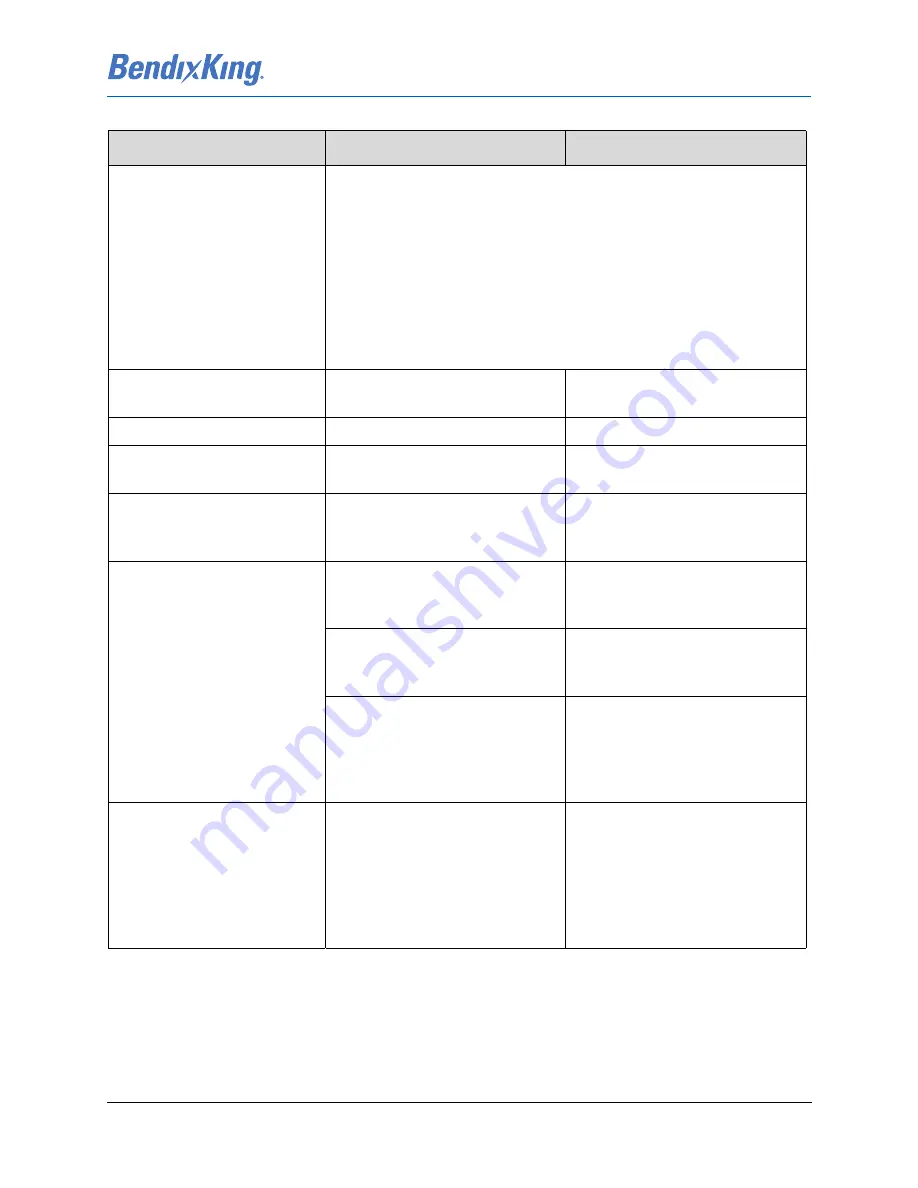
89000109-002
xVue Touch Installation Manual
Rev 2
Page 8-18
© Honeywell International Inc. Do not copy without express permission of Honeywell.
For Use in Non-Certified Aircraft
HEADING FAIL
• Heading Fail with GPS Track
Available
• Heading and GPS Track Fail
See “Heading Fail” troubleshooting procedure in Table 8-1 xVue Touch
System Troubleshooting Chart
If GPS track is available, track is displayed
in place of heading.
• Course pointer and GPS Steering (GPSS) mode continue to function
normally
• Heading bug continues to be displayed but represents desired track;
can be adjusted using the keypad or KCP 100EXP
• Autopilot heading mode uses desired track in place of magnetic
heading If GPS track is unavailable, use the magnetic compass
AIRSPEED FAIL
Computed airspeed failure
Use the standby airspeed
indicator
ALTITUDE FAIL
Barometric altitude failure
Use the standby altitude indicator
VERTICAL SPEED FAIL
Altitude rate failure or rate is out
of range ±5500.
Use the standby vertical speed
indicator
GPS SOURCE ALERT
Loss of communication with GPS
Switch to secondary GPS (if
installed) or use alternate source
for navigation
CROSS CHECK ATTITUDE
If Failure Occurred During Power
Up
• Reset KG 71EXP
• If fault persists, replace KG
71EXP
Normal After Abrupt Maneuvers
on Ground or In Air
• Reset KG 71EXP
• If fault persists, replace KG
71EXP
KG 71EXP Defective
• Check KG 71EXP current draw,
reference Table 4-4
• Check wiring from KG 71EXP to
KSD 100EXP
• Replace KG 71EXP
GPSS FAIL
The GPS navigation source (GPS 1
or GPS 2) horizontal command
(roll steer) is invalid when GPSS is
enabled
• Reselect GPSS if the alert is
caused by momentary loss of
the GPS position
• Fly without the GPSS mode
enabled, utilizing other autopi-
lot modes (for example NAV/
APPR)
Table 8-6 Alerts Troubleshooting Chart
Symptom
Causes
Corrective Action






























