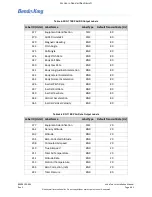89000109-002
xVue Touch Installation Manual
Rev 2
Page 6-30
© Honeywell International Inc. Do not copy without express permission of Honeywell.
For Use in Non-Certified Aircraft
The xVue Touch System supports the following autopilots:
The Autopilot sub-menu, as illustrated in Figure 6-36, provides the ability to select, synchronize, and
configure the autopilot parameters. The installed autopilot must be selected before the autopilot
parameters can be set.
The default configuration for the Autopilot interface is “No Autopilot Connected”. The KSD 100EXP in this
configuration, does not drive outputs for a legacy autopilot and related monitoring is deactivated.
Only the analog autopilot interface is supported. The technician must configure the KSD 100EXP to
provide data to an analog autopilot. When the KSD 100EXP is configured to support an analog autopilot,
the analog outputs are provided and monitoring of the outputs is activated.
Table 6-2 Supported Autopilots
Manufacturer
Model
BendixKing
KC 140
KFC 150
KC 190
KC 191
KC 192
KFC 200
KC 225
KC 295
Genesys
Aerosystems
S-TEC 20
S-TEC 30
S-TEC 40
S-TEC 50
S-TEC 55
S-TEC 55x
S-TEC 60-2
S-TEC 65
Note: Installation of S-TEC autopilots is not
authorized.
NOTE
FD OPERATION WITH KSD 100EXP IS NOT AUTHORIZED.