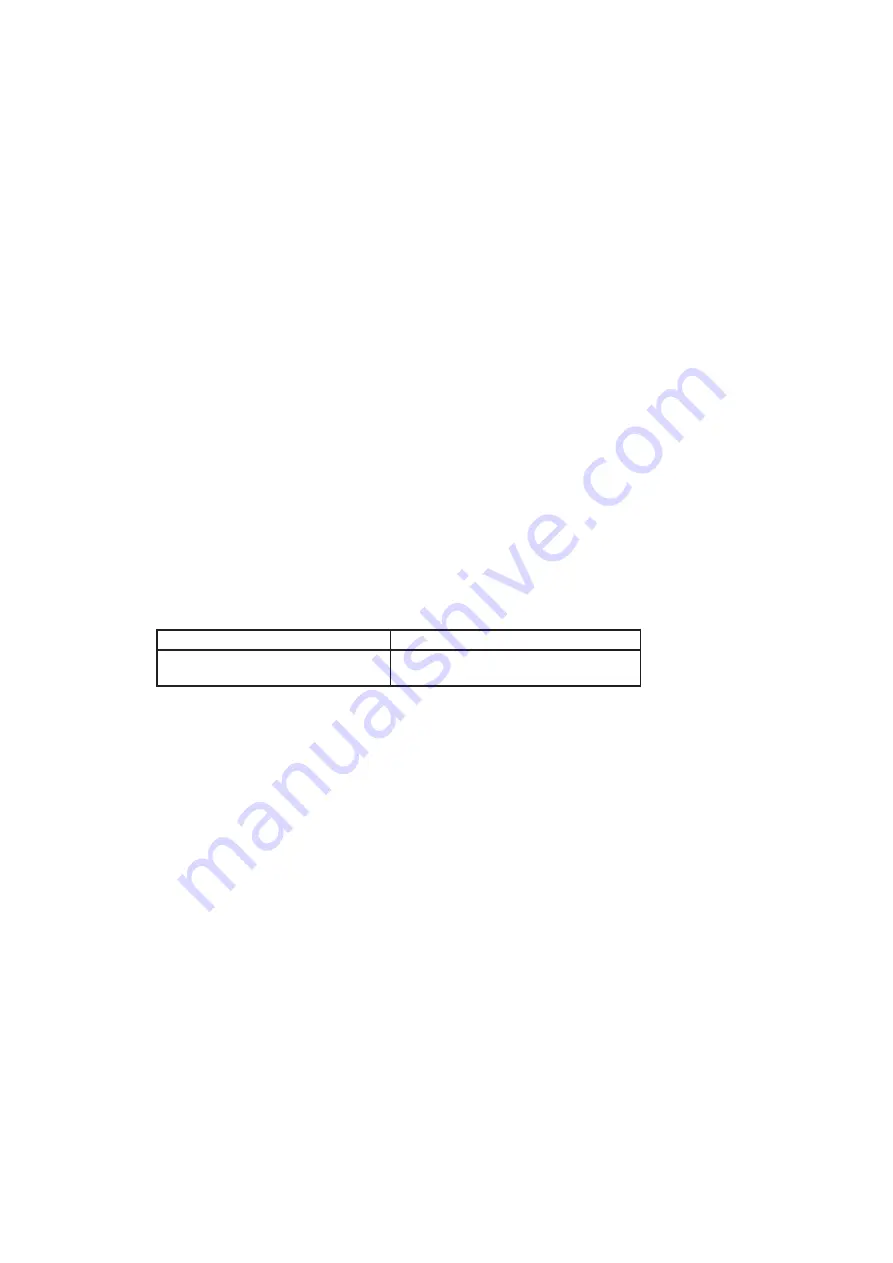
8. Independent operation of the leg rest.
1. Press and hold down the mode SW until the beeper sounds (about 2 seconds). The beeper will sound three times. (The mode shifts to the
doctor ID setting mode.)
2. Press the mode SW once again. The beep will sound four times.
3. Press the mode SW once again. The beep will sound five times.
4. To extend the leg rest, press the P1 SW.
To retract the leg rest, press the AR SW.
[Note] When the chair is at the low position, the leg rest will not move to avoid collision with the floor. In this case, E1 is indicated.
Without any events, the mode is terminated automatically after a lapse of 10 seconds.Press the mode SW again to exit the mode.
9. Up/down operation setup for the LP (last position) operation
In addition to reclining operations, up/down operations for the LP operation can be enabled or disabled.
[Important] This setting must be disabled for CLESTA -Ⅱ.
Be sure to set the No. 1 and No. 2 jumpers of the JP1 terminal.
1.If the jumpers for terminals 1 and 2 of JP1 on the p.c.board are set, up and down operations are disabled.
If the jumpers for terminals 2 and 3 are set, up and down operations are enabled.
10-1. Manual setup of the margin
Sets up the value of the margin between the stop command issue and the target position for the stop operation in auto operations
and limit stops. The margins include chair-up, chair-down, backrest-raise, and backrest-recline margins.
Narrower margins tend to result in a movement between P1 and P2 positions where they are supposed to be identical, whereas
wider margins tend to result in a greater error in the moving direction. If the chair does not reach the preset position, the margin
value should be reduced; if the chair goes beyond the position, the margin value should be increased.
[Setup procedure]
1. Slide the limit SW on the p.c.board to the limit position. The beeper will sound once.
2. Press the mode SW. The beeper stops sounding.
3. Depending on the setup target, press the SWs shown below.
Margin SW to be pressed Margin SW to be pressed
Chair up Chair up Chair down Chair down
Backrest raise Backrest raise Backrest recline Backrest recline
4. To increase the margin, press the P1 SW. When the maximum value is reached, the sound frequency becomes higher.
To reduce the margin, press the A.R. SW. When the minimum value is reached, the sound frequency becomes lower.
The margin can be specified between 01 and 09.
5. After the margin is confirmed, press the Store SW.
6. To setup additional margins, repeat the steps from 3 to 5.
7. After the setup is complete, slide the limit SW to the normal position.
[Note] If the mode SW is pressed during the setup process, the mode shifts to the limit setup mode. (The beeper will sound once.)
If another SW shown in the table in 3 is pressed during the setup, the margin will be set for the additionally pressed SW.
10-2. Automatic setup of margins (for versions 1.3 and higher)
The margin described above is set up automatically. Attention must be paid to the chair moving automatically.
To obtain practical data, it is ideal to perform automatic setup with the chair loaded with that close to the actual loading
(ideally, with an adult on the chair).
[Setup procedure]
1. Slide the limit SW on the p.c.board to the limit position. The beeper sounds once.
2. Press the mode SW. The beeper stops sounding.
3. Press the P1 SW until the beeper sounds. (About 3 seconds.)
When the SW is released, the chair moves to the auto-return position. Then, the chair moves up to a quarter of the total stroke.
(The chair-up margin is retrieved.) The chair moves up to half the total stroke, then moves down to a quarter of the stroke.
(The chair-down margin is retrieved.) The backrest reclines backward to three-quarters of the total reclining angle. (Backrest recline
data is retrieved.) The backrest reclines fully and is then raised forward up to three-quarters of the total angle. (Backrest raise data is
retrieved.) The setup is completed and the beeper sounds continuously.
4. Slide the limit switch back to the normal position.
-4-










