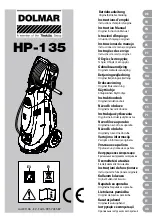8
Control buttons description
1. Warm/Cancel button
This button serves two functions:
a. Press to keep food warm for an indefinite
period of time.
b. Press to cancel cooking process during
operation. Previously selected cooking mode
or times will be cancelled and return to
Standby mode.
2. ‘+’ and ‘-’ buttons
Press these buttons to:
a. Manually set any cooking time between 2
and 99 minutes at 1 minute intervals after
having pressed Manual cook button.
b. Increase or Decrease the desired cooking
time after the cooking mode is selected
(under cook or over cook).
c. Set timer (After pressing Timer button) for
delay cooking start.
Note: you can either press +/- button repeatedly
to increase or decrease time or hold the button
to speed scroll to desired time setting.
3. Rice, Bean, Fish, Porridge, Soup, Chicken,
Meat, Cake and Reheat buttons
To activate the required cooking mode by
simply pressing cooking modes button on the
control panel. The corresponding indicator
lights up red.
Note: Reheat Function is specifically for
reheat previously cooked foods, the default
time is 10 minutes.
4. Timer button
This appliance is equipped with a 24-hour timer,
which can be used for all cooking modes
except Cake mode.
The preset timer is available from 0.5 hour to 24
hours at 0.5 hour intervals.
After the cooking mode is selected, press this
button to preset the delayed cooking time (in
conjunction with + /- Buttons).
The unit will start cooking automatically when
set time has elapsed.
5. Manual cook button:
Press this button to manually select pressure
cooking time from 2-99 minutes (in conjunction
with +/- buttons) to have independent control.
Functions overview
Pressure cooking functions
Cooking
functions
Default
pressure
keeping time
(minute)
Pressure
keeping time
regulating
range (minute)
Soup
25
15-40
Chicken
30
15-35
Meat
21
15-30
Cake
30
30-50
Rice
8 (1-3 cup)
8-16
12 (4-7 cup)
8-16
15 (8-12 cup)
8-16
Bean
40
15-50
Fish
8
5-15
Porridge
18
8-24
Manual
2
2-99
Reheat
10
5-15
Keep Warm Function
After cooking is finished, the corresponding
indicator goes out. The appliance will beep 5
times and automatically enters the Keep Warm
mode. The Keep Warm/Cancel indicator lights
up yellow and “0000” is shown on the display
screen.
WARNING:
The keep-warm mode does not switch off
automatically. For optimal results and taste, we
do not recommend using the keep warm mode
for longer than 8 hours at any cooking mode.
Setting the Timer
You can preset the delayed cooking time for all
cooking modes except Cake mode.
After the cooking mode is selected, press Timer
button within 8 seconds, the hour unit “0.5” Hour
digits will appear on display and starts flashing.
Press + /- buttons to adjust the delayed cooking
time from 0.5 hour to 24 hours at 0.5 hour intervals.
The electric pressure cooker will start cooking
automatically when set timer has elapsed.
To Stop or Cancel
During cooking, you can press Warm/Cancel
button to end the keep-warm mode.
During set up process, you can press Warm/
Cancel button to cancel the settings if any
incorrect cooking modes or times is selected. The
appliance will return to Standby mode.
Summary of Contents for BTPRC250
Page 1: ...6 Litre Electric Pressure Cooker BTPRC250 ...
Page 7: ...7 Overview Product overview Controls overview ...
Page 25: ...25 Notes ...
Page 26: ...26 Notes ...
Page 27: ...27 Notes ...