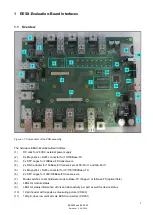13
EESX20 and EESX30
Release 1.5 04/2020
1.9 EESX Socket (CO201 and CO202)
The 120-pin dual-row socket CO201 and 80-pin dual-row socket CO202 on EESX-Evaluation-Board are
used to mount the EESX20/30 module. Both sockets are the electrical interface between the EESX
module and its Evaluation-Board. The interface connects the power supply, the Ethernet, logical and
other signals.
For more details see chapter 2.
1.10 JTAG Connection (CPLD)
The CPLD IC401 (Lattice IC LCMXO2-640-4, see (13) in Figure 1-1) on EESX-Evaluation-Board can be
programmed via connector CO401.
Pin
#
Signal
Pin
#
Signal
1
VCC3.3_PLD
2
RTCK
3
TCK
4
TMS
5
n.c.
6
TDI
7
TDO
8
GND
9
n.c.
10
n.c.
11
n.c.
12
n.c.
Table 1-3: Pin assignment CO401
1.11 Sub D9 Socket RS232
A serial data RS232 (V24_TxD/RxD) connection is available on the EESX-Evaluation-Board to provide
access to the EESX module. This enables you to set up a connection to the Command Line Interface
(CLI) and system monitor. For more information on the CLI functionality, refer to the Command Line
Interface (EES) Reference Manual.
The serial interface uses RS232 (V.24) without hardware handshake. A SubD9 connector is mounted on
the EESX-Evaluation-Board for this purpose.
RS232 socket pin description (SubD9 female):
►
Pin 2 -> RxD (Data from the EESX-Evaluation-Board to the host)
►
Pin 3 -> TxD (Data from host to Evaluation-Board)
►
Pin 5 -> GND
Configure your terminal emulator (for example, Hyperterm, TeraTerm, PUTTY) with the following settings
to issue CLI commands to the EESX module through the RS232 connection:
Terminal Settings
Speed 9600 Baud
Data 8 bit
Stop bit 1 bit
Hand shake off
Parity none
Table 1-4: Parameters