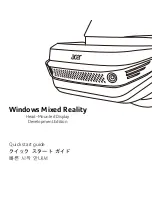Operation METPOINT® BDL compact
40
METPOINT® BDL compact
14.3.2.2 Denoting the measuring data and determining the resolution of the decimal places
Note:
The
resolution
of the decimal places,
short name
and
value name
can be found below the
tool button
!
Tool button:
Main menu
Settings
Sensor settings
A1
Tool button
See Chapter
12.2.2.7
Marking and setting text fields
14.3.2.3 Recording measuring data
Main menu
Settings
Sensor settings
A1
Recording button
0.000
ltr/min
2345678
ltr
0.00
m/s
A1a
A1b
A1c
Caution:
Prior to recording the selected measuring data, the data logger must be activated subsequent
to the completion of the settings
(see Chapter
12.2.1.2 Logger settings (data logger)
)
.
For the
value
to be recorded, a
name
with 10
characters can be entered in order to simplify
its identification at a later moment in the menu
items
Graphics
and
Graphics/current values
.
Otherwise, the designation would be
A1a
, for
example.
A1
is the channel name and
a
is
the first meas-
ured value in the channel, while
b
would be the
second, and
c
the third.
The
resolution
of the decimal places is easily
adjustable by pressing right and left (0 to 5 dec-
imal places).
With the
recording
buttons, the measuring data
are selected which will be stored at an
acti-
vated data logger
.
BEKO-Digital
Summary of Contents for METPOINT BDL compact
Page 15: ...Dimensions METPOINT BDL compact 15 Cutout for the mounting of the instrument panel ...
Page 83: ...Operation METPOINT BDL compact METPOINT BDL compact 83 Info Status ...
Page 84: ...Operation METPOINT BDL compact 84 METPOINT BDL compact Actual Values ...
Page 102: ...Declaration of conformity 102 METPOINT BDL compact 18 Declaration of conformity ...
Page 105: ...METPOINT BDL compact 105 ...
Page 106: ...METPOINT BDL compact ...
Page 107: ...METPOINT BDL compact 107 ...