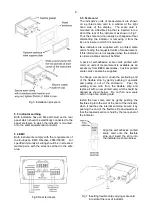9
Fig 5 Installation procedure
5.3 Indicator earthing
Both indicators have an M4 earth stud on the rear
panel which should be electrically connected to the
panel enclosure in which the indicator is mounted,
or to the plant equipotential conductor.
5.4 EMC
Both instruments comply with the requirements of
the European EMC Directive 2004/108/EC. For
specified immunity all wiring should be in screened
twisted pairs, with the screens earthed in the safe
area.
Fig 6 Rear terminals
5.5 Scale card
The indicator’s units of measurement are shown
on a printed scale card in a window at the right
hand side of the display. The scale card is
mounted on a flexible strip that is inserted into a
slot at the rear of the instrument as shown in Fig 7.
Thus the scale card can easily be changed without
dismantling the indicator or removing it from the
Ex n enclosure in which it is mounted.
New indicators are supplied with a printed scale
card showing the requested units of measurement,
if this information is not supplied when the indicator
is ordered a blank card will be fitted.
A pack of self-adhesive scale cards printed with
common units of measurement is available as an
accessory from BEKA associates. Custom printed
scale cards can also be supplied.
To change a scale card, unclip the protruding end
of the flexible strip by gently pushing it upwards
and pulling it out of the enclosure. Peel the
existing scale card from the flexible strip and
replace it with a new printed card, which should be
aligned as shown below. Do not fit a new scale
card on top of an existing card.
Install the new scale card by gently pushing the
flexible strip into the slot at the rear of the indicator,
when it reaches the internal end-stop secure it by
pushing the end of the flexible strip downwards so
that the tapered section is held by the rear panel of
the indicator.
Align the self-adhesive printed
scale card onto the flexible
strip and insert the strip into
the indicator as shown below.
Fig 7 Inserting flexible strip carrying scale card
into slot at the rear of indicator.