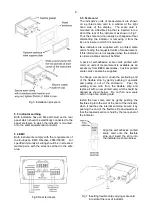18
point up to the maximum of 'n:16'. When adding a
break-point to a calibrated indicator, the insertion
position for the new segment can be selected
using the
▲
and
▼
push buttons.
CAUTION
When adding break-points to a new indicator,
or following resetting of the lineariser to the
factory defaults using the 'LtAb' function
described in section 6.11, new break-points
should be added between the two default
break-points '0:1' and '1:1'. If new break-
points are added before breakpoint '0:1' which
has a default setting of 4mA, it will result in a
'FaiL' error message when the indicator
display is entered.
The delete break-point, sub-function 'dEL' operates
in exactly the same way as the 'Add' sub-function
described above. Once within the ‘dEL’ function
each time the
P
button is pressed a break-point is
removed. When deleting a break-point from a
calibrated indicator, the break-point to be deleted
can be selected using the
▲
and
▼
push buttons.
The minimum number of break-point is 2, break-
points '0:1' and '1:1'.
When the required number of linearising break-
point has been entered, return to the linearisation
sub-menu by pressing
E
.
The indicator will display
the 'Add' or 'dEL' prompt depending upon the last
sub-function used. The indicator input current and
corresponding indicator display at each break-
point, which is the segment finishing point as
shown in Fig 8, can now be entered using the ‘in’
and ‘diSP’ sub-functions.
Using the
▲
or
▼
button select 'in' from the sub-
menu and press
P
which will reveal the starting
point for the first segment '0:n', where n is the total
number of break-point entered. Press
P
and use
the
▲
and
▼
buttons and the
P
button to move
between digits, to enter the input current in
milliamps at which the first break-point is required,
usually 4.000mA. When set as required, press
E
to return to the ‘0 : n’ prompt from which the next
break-point can be selected using the
▲
and
▼
buttons. When the required break-point has been
selected press
P
and set the indicator input current
at this break-point. Repeat this procedure until the
indicator input current at all the break-points has
been defined and then return to the ‘in’ sub-
function by pressing the
E
button.
The corresponding indicator display at each of the
break-points can now be defined using the ‘diSP’
sub-function Using the
▲
and
▼
buttons select
the ‘diSP’ sub-function and press
P
which will
reveal the starting point for the first break-point
'0:n', where n is the total number of break-points
entered. Press
P
and use the
▲
and
▼
buttons
and the
P
button to move between digits, to enter
the required indicator display at the first break-
point. When set as required, press
E
to return to
the ‘0 : n’ prompt from which the next break-point
can be selected using the
▲
or
▼
buttons. When
the required break-point has been selected press
P
and set the required indicator display at this
break-point.
Repeat this procedure until the indicator display at
all the break-points has been defined and then
return to the ‘SEt’ function in the configuration
menu by pressing the
E
button twice.
7.3 Lineariser error message
If an attempt is made to position a break-point at a
current which is not greater than the current of the
preceding break-point, or at a current which is not
less than the current of the following break-point,
the error message ‘FAiL’ will be displayed. This
error message will also be displayed if an attempt
is made to position a break-point outside the
current range 3.8 to 21.0mA.
7.4 Under and over-range
The lineariser does not change the under and
over-range indication described in section 6.12. At
input currents below that specified for the first
break-point '0:n', the indicator will continue to use
the specified slope of the first segment. Although
not guaranteed, most indicators will continue to
function normally with an input current between
1.8mA and 4mA, at lower currents the instrument
will display ‘LPLo’ before it stops functioning.
At input currents above that specified for the last
break-point 'n:n', the indicator will continue to use
the slope specified for the last lineariser segment.
7.5 Lineariser default configuration
When the lineariser is reset to the factory defaults
using the ‘LtAb’ function described in section 6.11,
the defaults conditions are:
Indicator display
BA307NE BA327NE
First break-point '0:1' 4mA 0.0
0.00
Second break-point '1:1' 20mA 100.0
100.00