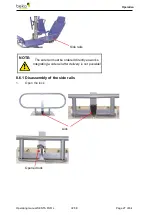Operation
Operating manual SENTA PUR L
V2.5 E
Page 38 of 64
8.12.10
Operating the Scale
Button
Description
The device is switched on/off by means of the
<POWER>
button.
To switch the device off, keep this button pressed for 3 seconds.
When the device is battery-operated, the background lighting is
automatically switched off. Press
<POWER>
to switch the lighting back
on.
The
<POWER>
button has a memory function. After a power failure, the
original state is restored, i.e. if the device was switched on, it will be
switched on again. In this way, once switched on, the device will always
remain available, as soon as it is supplied with power.
If an empty scale shows deviations from zero, you can use this button to
zero the scale. The weight indicator
EDI 03
saves the zero point in the
absence of power, as a result of which this parameter is maintained
even in case of power failure.
This button tares the scale. The display changes to 0 and the status bar
displays NET.
The
<TARE>
button is active for the entire possible weighing range.
This concerns a subtractive taring, i.e. the weighing range is reduced by
the tare value. The tare value is saved power-failure-proof by the
EDI 03
weight indicator.
Switches between gross and net.
To this effect, a tare value must be available.
If a printer is connected and the printing function is activated in the
menu, press
<PRINT>
to read a weight value; on the display, the
message
is displayed and the data are sent to the printer.
If no printer is connected, the device will wait for 10 seconds at the most
prior to cancelling the operation.
Every printed weight value will be automatically added to the
totalizing memory.
Holding the <PRINT> button
will print the total.
After that, the totalizing memory will be deleted.
Upon delivery, the function HOLD is assigned to this button. It is
possible to freeze the weight display by means of the HOLD button. The
HOLD symbol will appear on the screen. If you press the HOLD button
once more, the normal weight display will be reactivated.
Summary of Contents for SENTA PUR L
Page 54: ...Appendix Operating manual SENTA PUR L V2 5 E Page 54 of 64 14 2 Dimensions of the SENTA PUR L...
Page 55: ...Appendix Operating manual SENTA PUR L V2 5 E Page 55 of 64 14 3 Declaration of conformity...
Page 63: ...Appendix Operating manual SENTA PUR L V2 5 E Page 63 of 64 Your notes...
Page 64: ...BEKA Hospitec GmbH Am R benmorgen 3 35582 Wetzlar Germany Phone Fax 49 0 6 41 9 22 20 0...