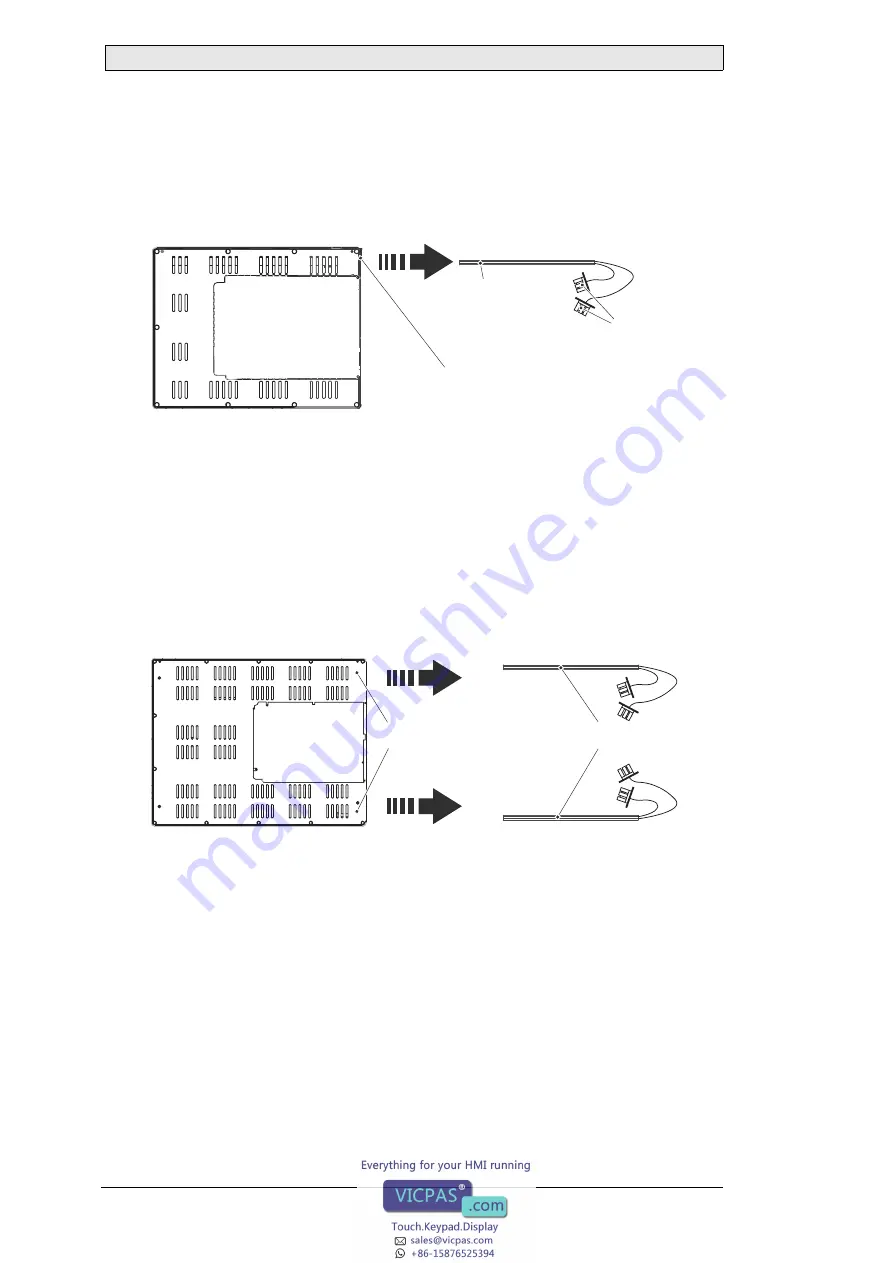
Hardware
40
Beijer Electronics, MA00757A
EXTER K100
To replace the backlight of EXTER K100, follow the steps 1-5 in section
for EXTER K100. Then follow the steps below:
1. Gently move the backlight diagonally in direction from the display center to
release the snap-in closure that keeps the backlight in place.
2. Remove the backlight from the display.
3. Insert the new backlight. Be careful not to pull the cables of the new backlight
when inserting it, since pulling the cables will damage the backlight.
4. Re-assemble the complete operator terminal.
EXTER T150
To replace the backlight of EXTER T150 you will need two new backlights, see the
list.
Follow the steps 1-5 in section
for EXTER T150. Then fol-
low the steps below:
1. Remove the two cross-headed screws to the backlight, using the Phillips size 00
screwdriver. This way, backlights can be removed without removing the plate.
2. Remove the backlights.
3. Insert the new backlights. Be careful not to pull the cables of the new backlights
when inserting them, since pulling the cables will damage the backlights.
4. Re-assemble the complete operator terminal.
backlight snap lock
backlight
connectors
2 x cross headed screw
2 x backlight





























