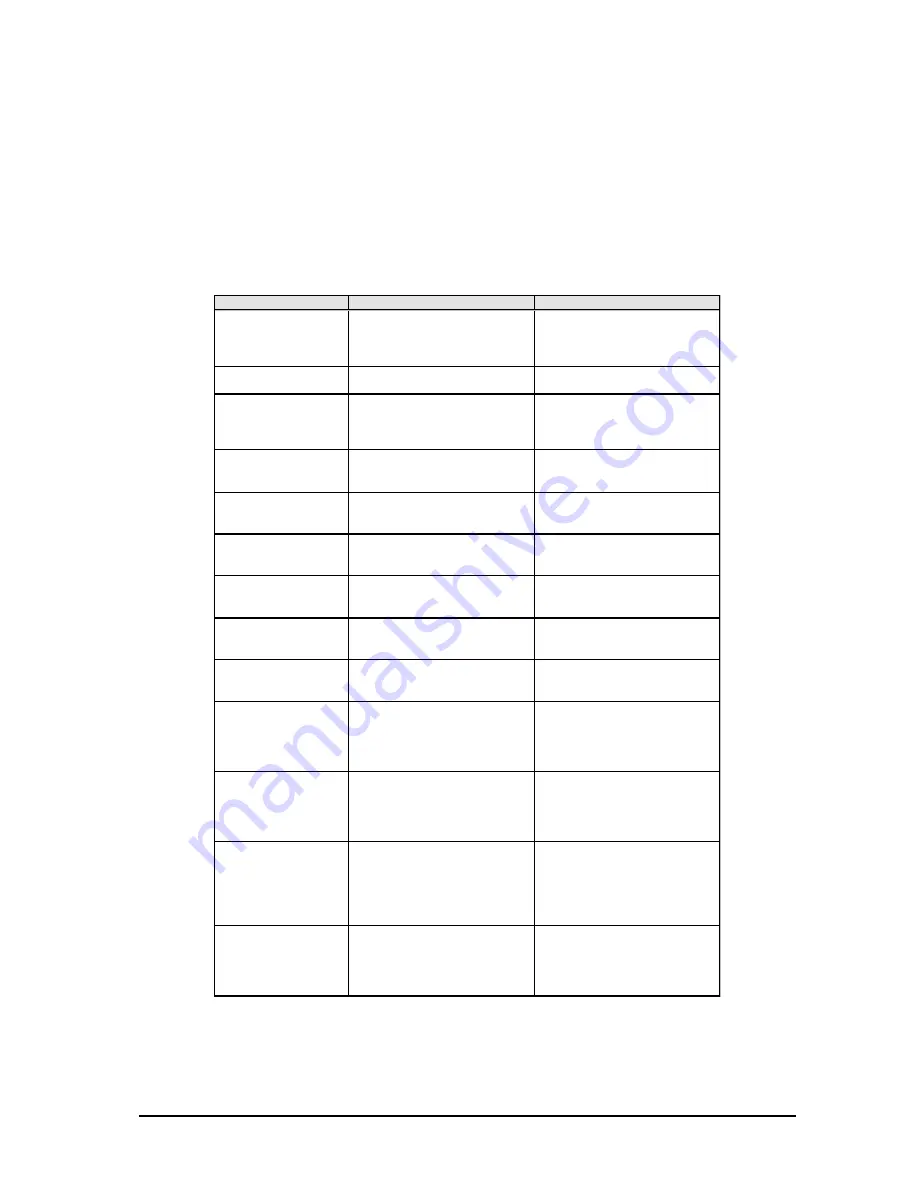
17
5. THE EFFECT ALGORITHMS
In a digital effects device all effect programs are based on algorithms computed by a Digital Signal Processor
(DSP). How does this work? A DSP can perform an enormous number of binary computations in a minimum
amount of time. The binary computations used to generate an effect as part of a program are determined by a
so-called algorithm which represents a rule for computing numerical values that are exactly specified for each
effect type. So, reverb algorithms differ from chorus algorithms in their programming. In other words, each effect
is based on a specific algorithm which processes the input signal previously converted from analog to digital.
All of this work is done by the DSP. When the effect has been generated and added to the input signal, the
digital music signal is converted back to analog by means of a D/A converter.
EFFECT ALGORITHM
DESCRIPTION
APPLICATION
01 Cathedral
Reverb program generating long and
dense reverberation, much like the
natural reverb ambience found in
churches or cathedrals.
Particularly suitable for solo
instruments and voices needing lots
of reverb.
02 Plate
Simulation of a reverb plate. A
warm, dense reverb.
A classic reverb program for drums
(snare) and vocals.
03 Small Hall
Simulation of a small hall with
plenty of different reverb portions.
Especially for drums and
instruments that need to be
processed with short and dense
reverberation.
04 Room
Reverb program generating a small
room.
All-rounder, also for mixdowns.
05 Studio
Simulates the reverb ambience
found in a recording room. Natural
and unobtrusive.
For various applications, however,
this program has more "room" than
effect #4.
06 Concert
Simulates concert hall reverb.
More "agile" than the Studio
program, increased presence in the
treble range.
07 Stage
Reverb program with live
atmosphere and presence in the
treble range.
Designed for live applications and for
enhancing mix-downs.
08 Vocal
Homogeneous reverb with variable
decay time and neutral sound
character.
Ideally suited to integrate solo and
choral voices into the overall mix.
09 Percussion
Dense reverb with lots of reflections.
To be used especially for dynamic
signals such as drums and
percussion.
10 Delay
Repetition of the original signal.
If used moderately, delay can give
vocals and instruments more depth
and width. Increase effect volume in
the mix to produce the typical echo
effect.
11 Echo
Similar to the delay effect, Echo is
limited in its frequency spectrum.
Use the Echo effect to simulate the
sound of older tape delays. The
treble presence of the echos
diminishes with each repetition.
12 Gated Reverb
Reverb program whose reverb tail is
cut off automatically by a gate after
an adjustable amount of time, i.e.
the reverb does not decay. As a
special feature you can control the
threshold level for the gate.
Highly popular among drummers. A
snare drum processed with a gated
reverb has a very punchy sound.
13 Reverse Reverb
Reverb program with an inverted
amplitude envelope, i.e. the effect
starts softly to subsequently
increase in volume (unlike natural
reverb).
Reverse reverb programs are often
used for special-purpose
applications, for example, to
simulate the effect of a tape played
back in reverse direction.
Tab. 5.1: Reverb and delay algorithms
5. THE EFFECT ALGORITHMS
All manuals and user guides at all-guides.com
















































