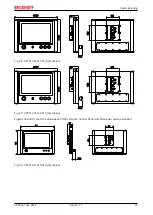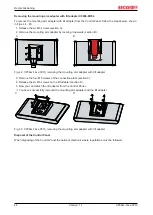Decommissioning
CP39xx-14xx-0010
44
Version: 1.1
Removing the mounting arm adapter with tilt adapter C9900-M764
To remove the mounting arm adapter with tilt adapter from the Control Panel, follow the steps below, shown
in Figs. 44 - 45:
1. Release the six M5 screws (section A).
2. Remove the mounting arm adapter by levering it upwards (section B).
A
B
Fig. 44: CP39xx-14xx-0010_removing the mounting arm adapter with tilt adapter
3. Remove the four M5 screws of the connection plate (section C).
4. Release the six M5 screws on the tilt adapter (section D).
5. Now you can detach the tilt adapter from the Control Panel.
ð
You have successfully removed the mounting arm adapter and the tilt adapter.
C
D
Fig. 45: CP39xx-14xx-0010_removing the mounting arm adapter with tilt adapter
Disposal of the Control Panel
When disposing of the Control Panel the national electronic waste regulations must be followed.