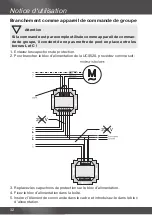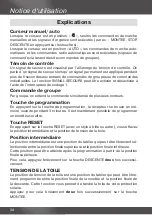FR
GB
DE
NL
25
Deleting transmitters
Deleting transmitters individually
Press and hold the programming button on the master transmitter for 3 seconds.
The shutter/awning/blind will ‘nod’ to confi rm.
Now press the programming button on the transmitter you wish to delete and
keep pressed for 3 seconds.
The shutter/awning/blind will ‘nod’ to confi rm.
Now press the programming button on the transmitter you wish to delete again,
this time keeping it pressed for 10 seconds.
The shutter/awning/blind will ‘nod’ to confi rm.
The transmitter has been successfully deleted from the UCS520.
Deleting all transmitters (except master transmitter)
Press and hold the programming button on the master transmitter for 3 seconds.
The shutter/awning/blind will ‘nod’ to confi rm.
Press the programming button on the master transmitter once again and keep
pressed for 3 seconds.
The shutter/awning/blind will ‘nod’ to confi rm.
Now press the programming button on the master transmitter again, this time
keeping it pressed for 10 seconds.
The shutter/awning/blind will ‘nod’ to confi rm.
All transmitters (except master transmitter) have been successfully deleted
from the receiver.
Overwriting the master transmitter
Disconnect the power supply to the UCS520 and reconnect it after 10 seconds,
or press the UCS520 programming button.
The UCS520 goes into programming mode for 3 minutes.
Note
To ensure that the new master transmitter is programmed in the de-
sired UCS520 only, all other receivers which are connected to the same
power supply must be deactivated from the programming mode. To do
so, after switching back on the power supply, execute a control or stop
command using the transmitter for the given receivers.
Now press the programming button of the new master transmitter for 10 sec-
onds.
The shutter will “nod” to confi rm.
The new master transmitter has been programmed and the old master transmit-
ter deleted.
The maximum radio range is up to 25 m indoors and up to 350 m in the open.
Summary of Contents for Centronic UnitControl UCS520
Page 9: ...FR GB DE NL 9 Anzeigen und Tastenerklärung ...
Page 21: ...FR GB DE NL 21 Explanation of displays and buttons ...
Page 33: ...FR GB DE NL 33 Explication des textes d affichage et des touches ...
Page 45: ...FR GB DE NL 45 Verklaring van displays en toetsen ...
Page 52: ...4031 630 011 0a 08 05 DE GB FR NL 309156 01 Becker Antriebe GmbH 35764 Sinn Germany ...