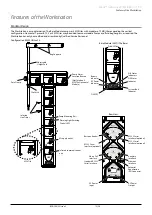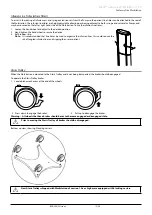BDDF00122 Issue 3
25/36
Alaris™ Gateway Workstation v1.3.x
Operation of Workstation
Fitting an Auxiliary Workstation
1 . Start with both the primary Workstation (option 2 and 3) and the auxiliary Workstation (option 1) powered off .
2 . Connect the auxiliary connector (red ethernet port) on the auxiliary Workstation to the auxiliary connector on the primary
Workstation using the ethernet cable supplied with the auxiliary Workstation .
3 . Press the
a
key once, on the primary Workstation, to switch the Workstation on .
4 . Wait till the primary Workstation has completed the power up sequence and tile registration beep sounds .
5 . Press the
a
key once, on the auxiliary Workstation, to switch the auxiliary Workstation on .
Removing an Auxiliary Workstation
If the primary Workstation cannot be switched off for whatever reason then the Pumps fitted to the auxiliary
Workstation can be removed but the auxiliary Workstation must remain on. If the auxiliary Workstation is turned off
or disconnected it may cause the primary Workstation to activate the System Fault Indicator.
1 . On the primary Workstation, press the
a
key once to switch the Workstation off .
2 . On the auxiliary Workstation, press and hold the
a
key for approximately four seconds to switch the auxiliary Workstation off .
3 . Disconnect the ethernet cable from the auxiliary connector (red ethernet port) on the primary Workstation .
4 . Disconnect the ethernet cable from the auxiliary connector on the auxiliary Workstation .