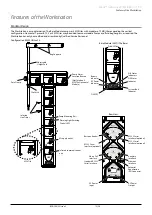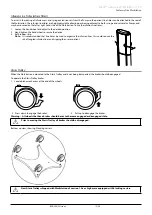BDDF00122 Issue 3
18/36
Alaris™ Gateway Workstation v1.3.x
Features of the Workstation
System Notifications
The Workstation is equipped with both audio and visual notifications to promote user awareness . System Notifications have been
segregated into four different categories: Status Notifications, System Fault Indications, Pump Alarms, and Nurse Calls based off their
required response and method of user awareness . All System Notifications generated by the Workstation are considered Information
Signals . They are not used to indicate an Alarm State but maybe used to replicate an Alarm Signal present on the attached Pumps . The
Primary and Secondary Speakers are used to generate the auditory notifications . The purpose of the Primary speaker is to relay the
Workstation’s status . Whereas the Secondary speaker indicates a failure within the system . The table below summarizes the behaviour of
the auditory speakers .
Audio Generator
Approximate Sound Pressure Level @ 1 metre
Primary Speaker
≤ 45 dB(A)
Secondary Speaker
≥ 45 dB(A)
In some user environment the Sound Pressure Level of the Primary and Secondary Speakers could be less than the
ambient noise.
A high level summary of the System notifications can be found in the table below . Status Notifications are represented by small LEDs and
are the only System Notifications that use the primary speaker . System Fault Indications are represented by the System Fault Indicator
and use the secondary speaker . The Pump Alarm Location Beacon and Nurse Call are used to replicate the Pump Alarm Condition, where
fitted .
Trigger
Visual Indicator
Audio Indicator
Category
Description
Workstation AC Power
Disconnect
Battery Indicator and System
Fault Indicator
Secondary Speaker
Status
See ‘Battery Supply’
Alarm Beacon
Pump Alarm Location Beacon N/A
Pump Alarm See ‘Pump Alarm Location Beacon’
Barcode Reader
Barcode LED
Primary Speaker
Status
See ‘Barcode Reader’
Docking Pump
Warning LED
N/A
Status
See ‘Docking a Pump’ and
‘Removing a Pump’
Nurse Call
Nurse Call
N/A
Nurse Call
See ‘Nurse Call’
Power on
On Status Indicator
Both Speakers
Status
See ‘Operation of Workstation’
SFI
System Fault Indicator
Secondary Speaker
Fault
See ‘System Fault Indication’
Alerts generated by the Workstation should be addressed secondary to any Pump alarms
Workstations of software version 1 .3 .x are compatible with all alarm schemes provided by the Pumps listed in the compatibility matrix
found in the ‘Intended Use’ section of this guide . The Workstation will be compatible with the new alarm schemes on Pumps with the
latest software versions that are compliant with IEC 60601-1-8:2012 and IEC 60601-2-24:2012 . For more specifics about the available
alarms schemes on each specific Pump, please refer to the specific Pump Directions for Use .
Note:
The latest Pumps with alarm schemes that are compliant with IEC 60601-1-8:2012 and IEC 60601-2-24:2012 may offer two sets
of alarm tones:
• Tones compliant with aforementioned standards
• Tones that sound similar to alarm tones on legacy Alaris Infusion Pumps
It is recommended that all Pumps in a single care area be configured with the same alarm tones, where applicable,
to avoid User confusion. The Hospital/Facility is responsible for selecting and configuring the desired alarm scheme.
Legacy Workstations with software versions 1.1.3, 1.1.3 MR, 1.1.5, 1.1.6, 1.2 or 1.5 do not support the new Pump
low priority visual alarms scheme defined in IEC 60601-1-8:2012. For newer, compliant Pumps mounted onto these
Workstations, it is a possible that there will be a mismatch in the alarm priority or information signal indicated by
the Workstation and the alarm priority or information signal indicated by the Pump. Refer to each individual Pump’s
Directions for Use for further details on the alarm schemes. In any case, the User should always refer to the alarm on
the Pump for the correct priority.