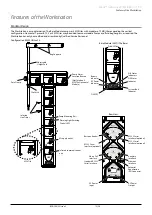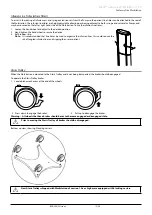BDDF00122 Issue 3
22/36
Alaris™ Gateway Workstation v1.3.x
Operating Precautions
Hazards
• The Workstation is heavy and poses a potential lifting hazard . Use caution when unpacking and installing
the Workstation . Use caution when lifting the Docking Station as it is heavy .
• All Pumps mounted on a Workstation (and in a single care area) should be configured with the same alarm
tones to avoid user confusion . Please refer to the individual Pump DFU for more information on alarm tone
settings .
• Data logged by the Workstation is stored such that older data will be overwritten by new data when the
storage capacity has been reached .
• An explosion hazard exists if the Workstation is used in the presence of flammable anaesthetics . Exercise
care to locate the Workstation away from any such hazardous sources .
C
• Dangerous Voltage: An electrical shock hazard exists if the Workstation’s casing is opened or removed .
Refer all servicing to qualified service personnel .
• When connected to an external power source, a three-wire (Live, Neutral, Earth) supply must be used . If
the integrity of the external protective conductor in the installation or its arrangement is in doubt, the
Workstation should not be used .
V
• Do not remove the RS232 protective covering when the connector is not in use . Electrostatic discharge
(ESD) precautions are required when connecting RS232/Nurse Call . Touching the pins of the connectors
may result in ESD protection failure . In order to prevent any potential failure generated by ESD close to or
above 15kV, it is recommended that all actions must be taken by appropriately trained personnel and the
Pumps should not be connected to the patient when attaching cables .
• If any of the following conditions occur with the Workstation remove it from service for inspection by
Qualified Service Personnel:
– dropped
– excessive moisture
– fluid spillage
– high humidity
– high temperature
– suspicion of damage
• When transporting or storing the Workstation, use original packaging where possible, and adhere to
temperature, humidity and pressure ranges stated in the Specifications section and as well as on the outer
packaging .
• The black rubber trim strips on the back of the Workstation are designed to prevent the ingress of liquids
and other contamination . The Workstation should not be installed or operated without the strips being in
place .
D
• The optional barcode reader is a Class 1 laser product . Use of controls or adjustments or performance
of procedures other than those specified herein may result in hazardous laser light exposure . Under no
circumstances should the user attempt to service the barcode reader . Never attempt to look at the laser
beam, even if the barcode reader appears to be nonfunctional . Never open the scanner in an attempt to
look into the device . Doing so could result in hazardous laser light exposure . The use of optical instruments
with the laser equipment will increase eye hazard .
• Warning: Alaris Gateway Workstations should not be modified or altered in any way, except where
explicitly directed or authorised by BD . Any use of Alaris Gateway Workstations which have been altered
or modified otherwise than in strict application of directions provided by BD, is at your sole risk, and BD
does not provide any warranty for or endorsement on any Alaris Gateway Workstation that has been so
modified or altered . BD product warranty shall not apply in the event the Alaris Gateway Workstation
has suffered damage or premature wear, or malfunctions or otherwise operates incorrectly, as a result of
unauthorised modification or alteration of the Alaris Gateway Workstation .