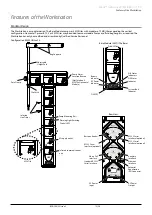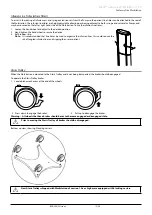BDDF00122 Issue 3
17/36
Alaris™ Gateway Workstation v1.3.x
Features of the Workstation
AC Power Output to Infusion Pumps
The Workstation has its own power distribution circuit to supply AC power to the attached Pumps . For safety, power is not applied to the
MDI tile IEC connector until the Pump is fully attached to the MDI tile . The AC power indicator on the infusion Pump will illuminate when
Pump is powered and charging .
Warning: The MDI tile AC outlet connection is intended only for connection to a Pump. Never attach any other equipment to
the outlet connector.
The Workstation minimises the potential for a high peak in-rush currents when AC power is simultaneously applied to the Pumps . When
the Workstation is initially switched on, or when re-connected to the AC whilst operating from the internal battery, a small delay in the
application of AC power will occur between each MDI tile . This staggers the distribution of AC power to all Pumps and therefore, reduces
the peak in-rush current .
Powering an auxiliary Workstation
Workstations are fitted with an auxiliary AC power outlet connection . However, this should not be used to power a second Workstation . If
a second Workstation is required at the bedside, plug the Auxiliary Workstation directly into a wall AC power outlet .
Note:
The safe use of the auxiliary AC power outlet requires management of the
number of Pumps installed so that the system earth leakage current does not
exceed 500uA . For this reason a warning label is placed blocking access to
auxiliary AC outlet . This warning label should not be removed .