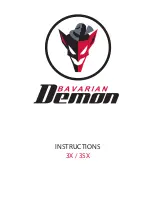15
HORIZON MENU
Usually all settings can be left at their default values. Beyond that, there are several options, which are precisely explained in the tool-tips (mouse-over) and
should be read.
The slider ‚Manual priority‘ defi nes the stick elevation of aileron and elevator, which will disable the horizontal stabilisation (fading-out, yielding to manual con-
trol). High setting means early fade-out; the stabiliser only interacts with neutral stick (experienced pilots). Low setting creates a large ‚deadband‘, in which the
sticks work but control the attitude angle only (beginner).
Select the desired mode of operation using the self-levelling mode. This decides whether the stabiliser keeps the helicopter in normal (upright) position or brings
it to the horizontal attitude, inverted or normal, which is „closer“.
1 [hover & scale] LED yellow = ON, red = OFF
Is not suitable for 3D fl ying and allowed only for helicopters which, due to their c.pitch range, are not capable of inverted fl ight. The gain channel here works
similar in bothdirection, no matter if negative or positive signal is supplied, e.g. 50% = -50%.
2 [norm. & inv.] LED yellow = ON, red = OFF..
Is the default option. It can be used as aid for hovering (beginner) or for inverted fl ying (training), as well as for experts (fl ying in greater distances etc.). This
option is capable of inverted leveling, but has certain restrictions regarding 3D fl ight: the accuracy is guaranteed only if loops, rolls, turns, tic-tocs and similar
fi gures are fl own not more than ca. 10 times in a subsequent series. The gain channel here works similar in bothdirection, no matter if negative or positive
signal is supplied, e.g. 50% = -50%.
The 3D modes are suitable for unlimited 3D fl ying, and therefore provide the most reliable „rescue“ functions. These options are allowed only if the model will
not be tilted more than 30° from powering on the 3SX until takeoff. If this can not be granted, use the fi rst two options only! Regarding safety, it is always recom-
mended to „arm“ the heli at the starting point.
Moreover, a symmetrical coll.pitch curve has to be set with 0° attack angle at stick centre.
3 [acro] LED yellow = ON, red = OFF..
The most recommended option for 3D fl ying with best performance. The model will be self-leveled to the „closer“ horizontal attitude (normal or inverted) The
decision wether the heli will be leveled upright or inverted, is depending on the current c.pitch stick position. As long as inclination was less than ca. 45°, the
main attitude will not change.
Example: if the heli has an inclination of 70° on elevator and/or aileron, i.g. is closer to normal fl ight attitude than inverted, but the current c.pitch signal is
‘negative’, then the heli will be levelled inverted.
3b) [acro with pitch] LED green = ON, red = OFF..
The model will be self-leveled to the „closer“ horizontal attitude (normal or inverted), and additionally c.pitch will automatically
be controlled for increasing altitude (fast “safety switch“ incl. “escape into the sky”). Read tooltips in PC software! Not suitable
for indoor fl ying! For activation, select [acro] and apply negative signal (recommended is 100% negative or more) in the Hor. channel, i.e. left direction in the
[Diagnose] menu.
4) [goes to pos.] LED yellow = ON, red = OFF..
For levelling 3D helis in upright hover (“safety switch”). If the model was almost levelled in inverted fl ight, the faster way via
aileron may be used to level it back to upright fl ight.
4b) [goes to pos + pitch] LED green = ON, red = OFF.
Levels the model into upright position, as with 4, and at the same time automatically controls c.pitch for increasing altitude (as 3b), which may include nega-
tive c.pitch at the beginning, if fl ight was inverted. For activation, select [goes to pos] and apply negative signal (recommended is 100% negative or more) in
the Hor. channel, i.e. left direction in the [Diagnose] menu. The most effective and fastest rescue mode still is [Acro+Pitch].