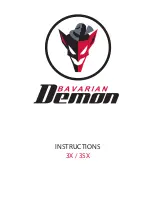200%
100%
0%
+ 110% (JR)
-90 (Futaba)
0%
1,5 ms
-110 % (JR)
+90 (Futaba)
8
FLYING IN
! It is mandatory to have tested all sensor directions! (page 7, point 2)
! First fl y with considerably reduced gain settings for tail and head gyro.
! Control test before every take off. Never take off before the servos can be moved! Only if servos are moving, the initialisation was completed.
PAY ATTENTION DURING TAKEOFF
! Generally pay attention to the horizontal position of the swashplate!
Similarly to a tail gyro, it may happen that inadvertently issued slight stick defl ections are amplifi ed by the stabilisation before you are in the air.
! Especially acro helis with a hard head-damping must not be launched on hard asphalt, unless skids are dampened. Otherwise, when the motor is spooled up,
resonances can occur with the risk of tilting over the heli, because in this state it cannot correctly follow the system‘s control commands.
REALTIME-TUNING
The channel that normally controls the tail gyro gain can be assigned for control of any parameter from [Tail gyro] and [Rigid] menu (and [Horizon] menu in case
of 3SX).
Note: When using this option, make sure, that the previously found tail gyro gain is set fi x in the [Tail gyro] menu (see PC software).
When you have selected and assigned a parameter in the [RealTime-Tuning] menu, you can adjust it in fl ight from the transmitter via the ‚modifi ed‘ gyro channel.
It is best to use a slider or a potentiometer on the transmitter (or a fi xed value programmed there).
The applicable parameter‘s setting can be altered from zero to twice the pre-set value (active value is shown in the RTT tab), but no higher than the setting
limits. Neutral signal from the transmitter results in the parameter value as set in the PC software (Factor 1.0).
When the assignment is cancelled again, the setting made on the transmitter is discarded, i.e. it will not be saved automatically. You have to set it manually as
the new setting for this parameter.
REALTIME-TUNING CHANNEL