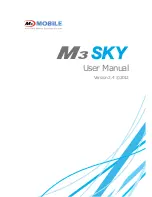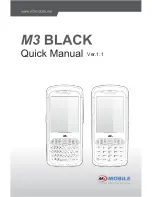Operation
TC26
ex
-NI
- Touch Computer
Type B7-A2C*-****/********
36/56
Subject to technical changes.
June 2022
8.1.2
Insert microSD card
ATTENTION
Damage to the microSD card through electrostatic discharges!
Use an antistatic base.
Ensure that the operator is correctly earthed.
The end user can freely choose which microSD card to use. These components are not
specified in the Ex certificate and are considered harmless.
Work steps:
1.
Only install or replace the microSD card outside hazardous areas.
2.
Remove the hand strap, if installed.
3.
Remove the battery.
4.
Lift the access door.
5.
Slide the microSD card holder to the Open position.
6.
Lift the microSD card holder.
Summary of Contents for TC26ex-NI
Page 1: ...Touch Computer TC26ex NI Quick Start Guide...
Page 2: ......
Page 4: ......
Page 62: ...Notes TC26ex NI Touch Computer Type B7 A2C 56 56 Subject to technical changes June 2022...
Page 63: ......